Step by step guide on how to produce a printed Photobook, branded to your company from photos posted in the Vamoos App.
Step 1: Turn on Posts
To turn on the posts section in Vamoos, make sure the switch next to ‘posts’ is turned on in the General section of the trip. We also suggest you change the label of the posts section to say “Photobook” (this can be done in Shared > Menu & Labels).
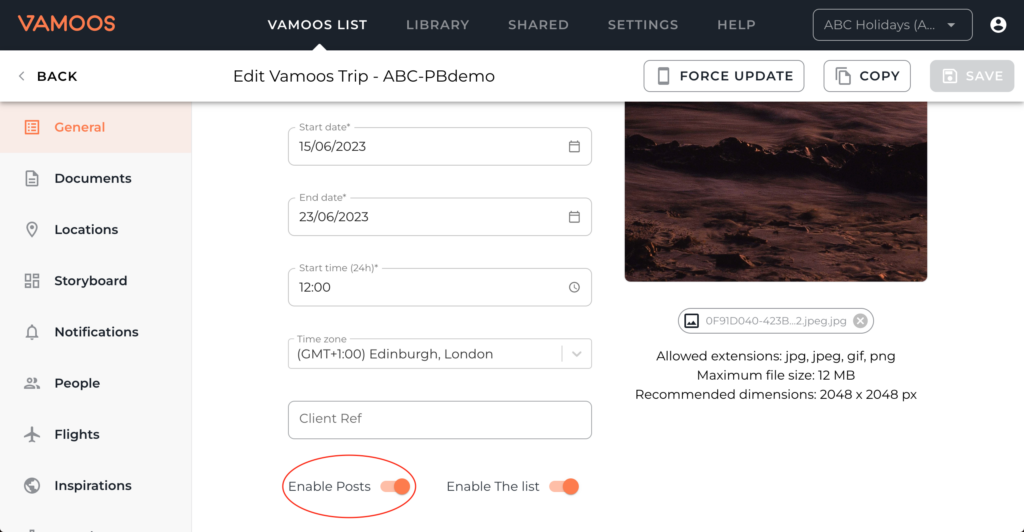
Step 2: Your clients add photos to the app during their holiday
Your clients can upload images and notes directly to the posts section within the app, both during and after their holiday.
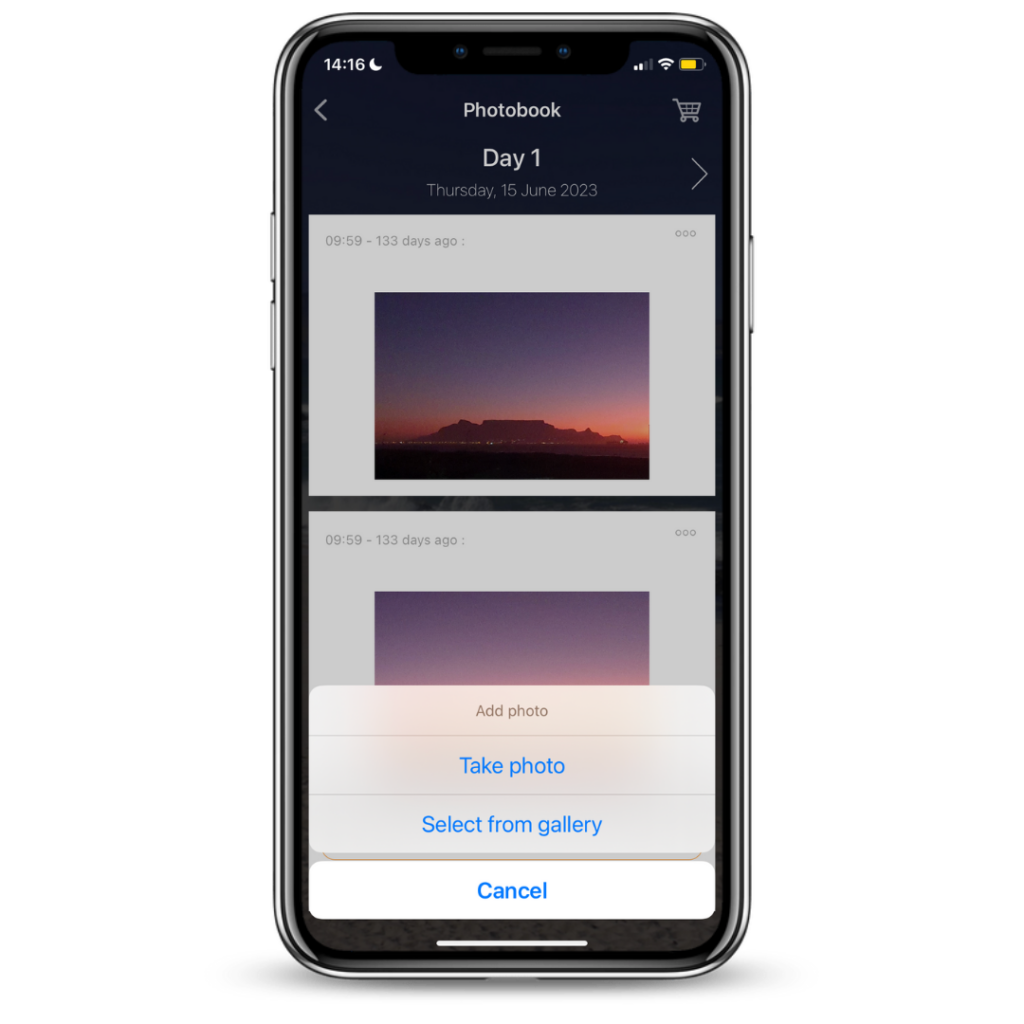
Step 3: Previewing and Ordering the Photobook
a) From the app
Press the shopping trolley icon in the top right hand corner of the posts section (please note the icon will only show if you choose to enable this for your company, please contact us to do so)
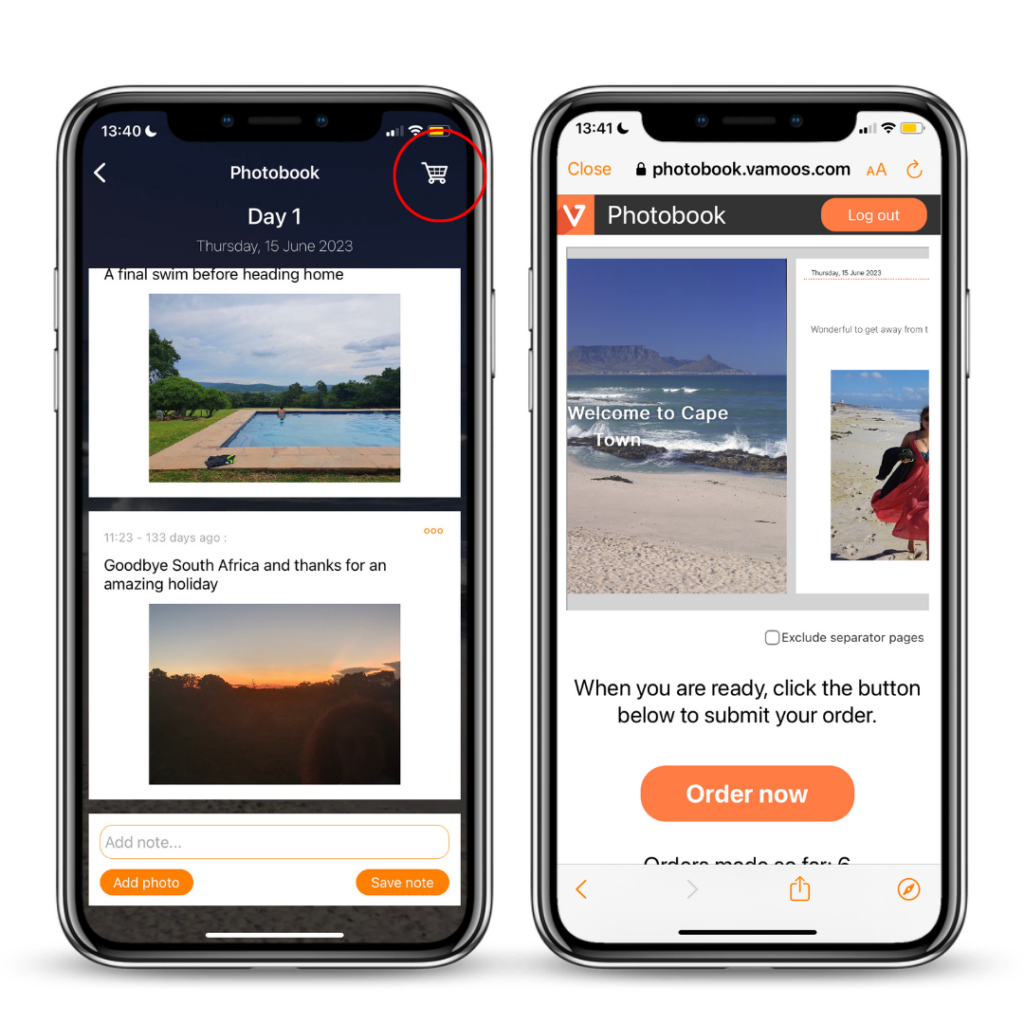
b) From the web
Go to the Photobook ordering site at photobook.vamoos.com and enter the User ID & Passcode of the trip to preview your book.
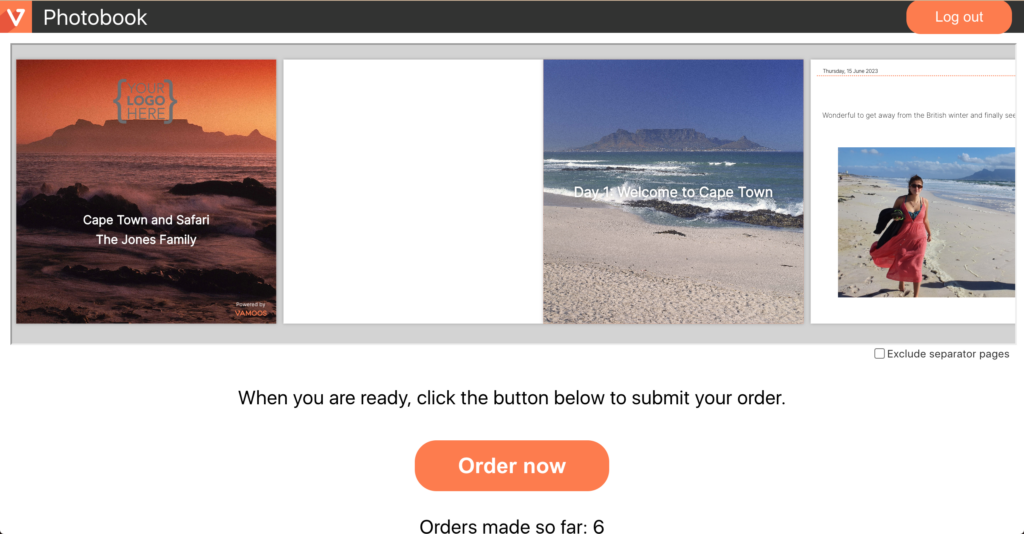
Step 4: Customising the Photobook
a) Moving and deleting images
You can do this by logging into the trip on the Vamoos app or on Web Vamoos and pressing the 3 dots next to the post. Posts can be moved up or down the list or even to other days.
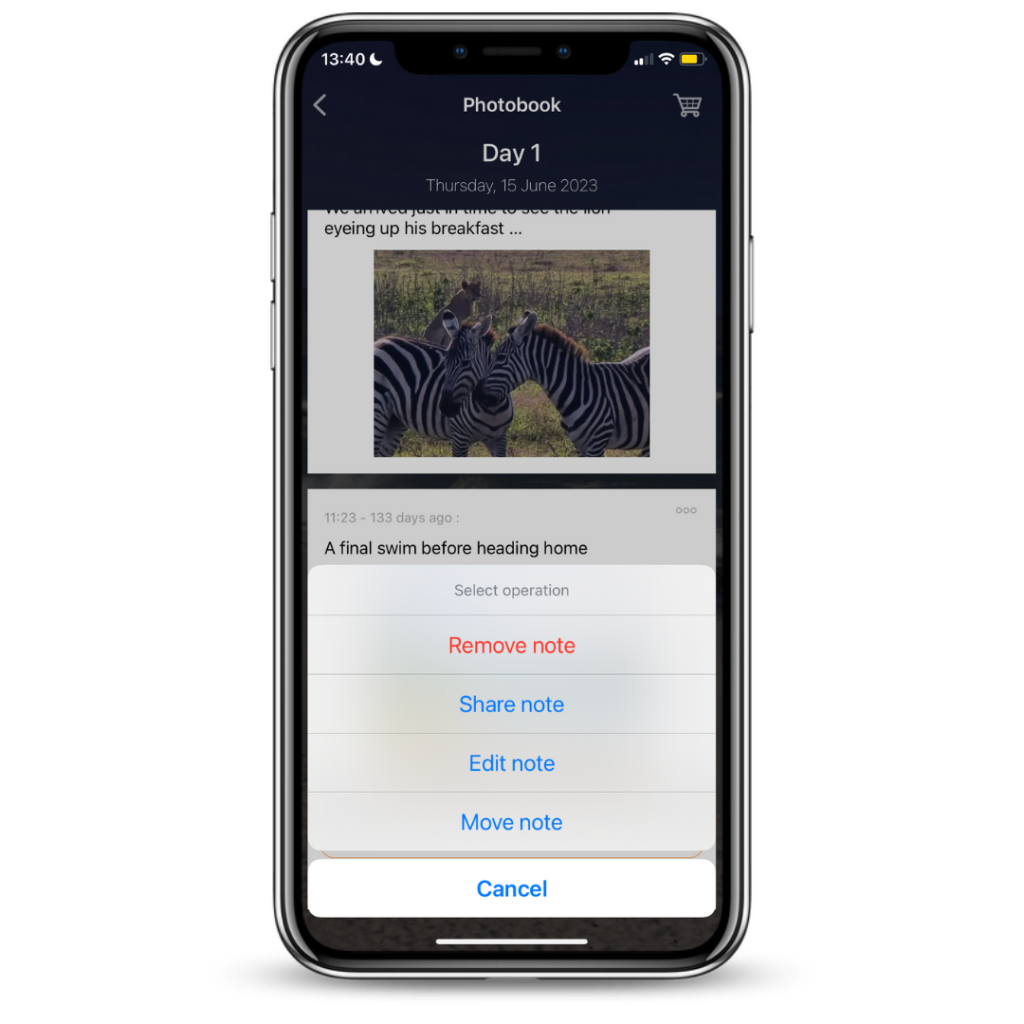
b) Consider shortening some of the text
Sometimes text can spill over to the next page, consider editing this on the app and then checking how it looks by refreshing the Photobook ordering site.
c) Including storyboard images
There is an option on the Photobook ordering site to tick whether you’d like storyboard images to be included or not. NOTE: storyboard images always sit on the right hand side. If there is a blank page before this, consider adding an additional image to the previous day to fill this page.
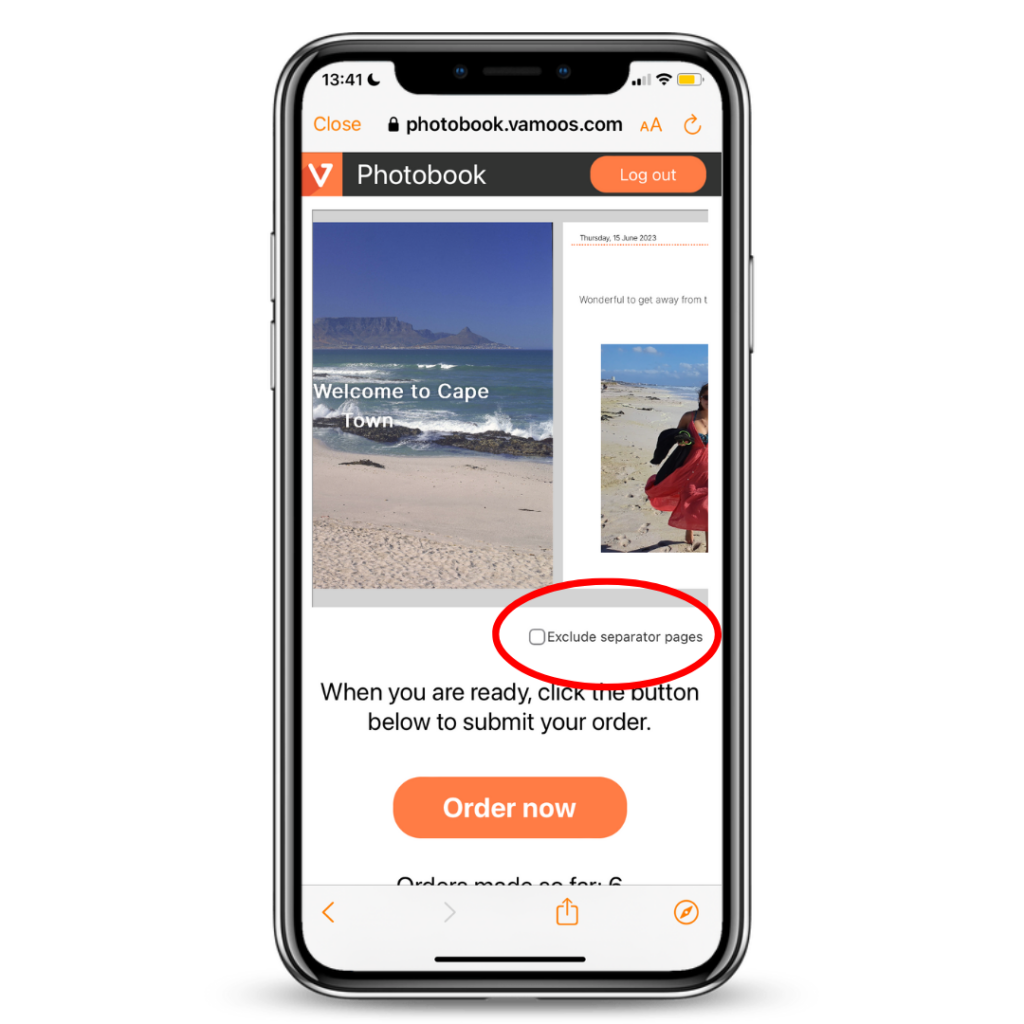
Step 5: Ordering, Postage & Payment
Once you are happy with the Photobook preview, you can press the ‘Order Now’ button to complete the order, enter the delivery address & pay.
Standard cost is £30 for the first 20 pages, then £1 per page after that up to a maximum of 120 pages (plus postage).
We are offering discounts & commissions to Vamoos Partners, get in touch for full details.
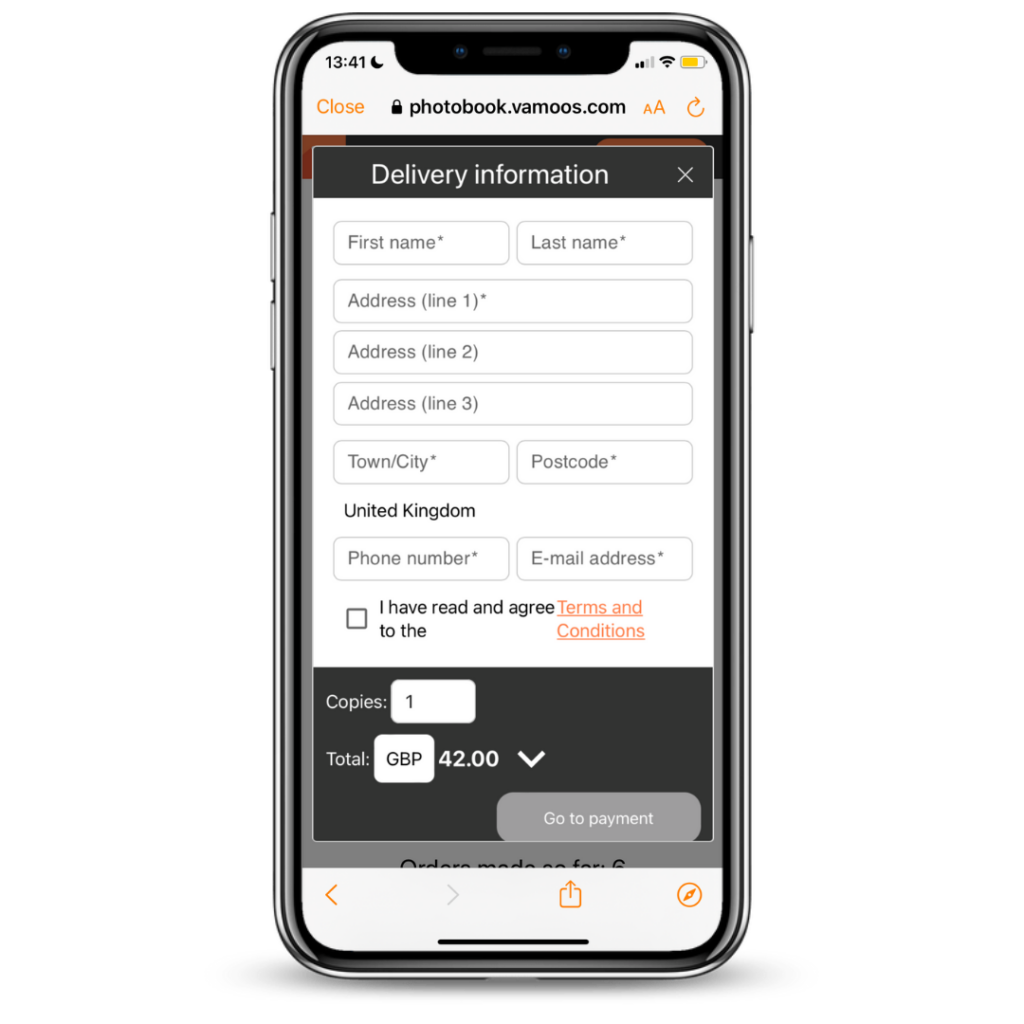
Option 1 – Give a free book to your clients
You can choose if you’d like to allocate 1, 2, or 3 free books for your clients. There will be support for this in the portal, but for now, just contact us with your choice. Your clients can then order their book via the shopping trolley icon in the app, and wont have to pay – we’ll invoice you for these at the end of the month. Note these are a maximum of 120 pages long.
Option 2 – Your clients order directly from us
Your clients can order from us directly, enter their delivery address & payment details on the photobook ordering site.
Our photobook project is currently in its pilot phase. If you would like to this to be activated for your account, please email us at [email protected]. For any questions, take a look at our FAQ’s page or pop us an email, we’d love to hear from you.