Watch the video or use the step by step instructions below to start setting up and using the ‘Do Not Disturb’ function.
Vamoos allows you to move away from cardboard hung over a door handle and instead replace this with a smooth and easy to operate mobile system.
In order for a guest to use the DND function, they must have, on login, entered their name and the dates they are staying at the property.
Set Cut off Time
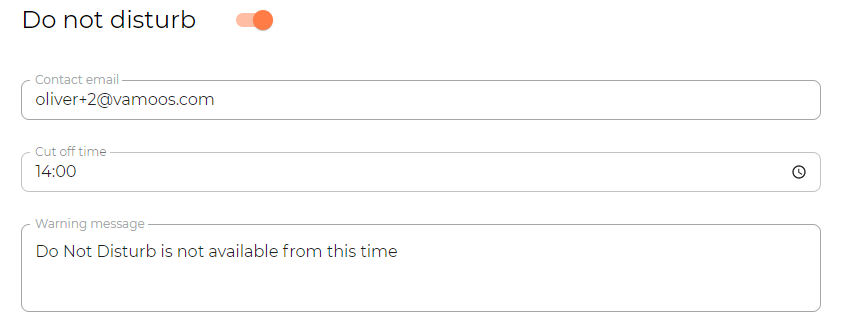
Before you begin, you can choose to set a cut off time for when this service is no longer available.
The Do Not Disturb Process – Guests
The user at any point can select the Do Not Disturb icon on their app.
They can then request a Do Not Disturb.
Once the request has been accepted, they will receive a notification to their app.
When they enter the DND section, they will see a live countdown of how much time remains.
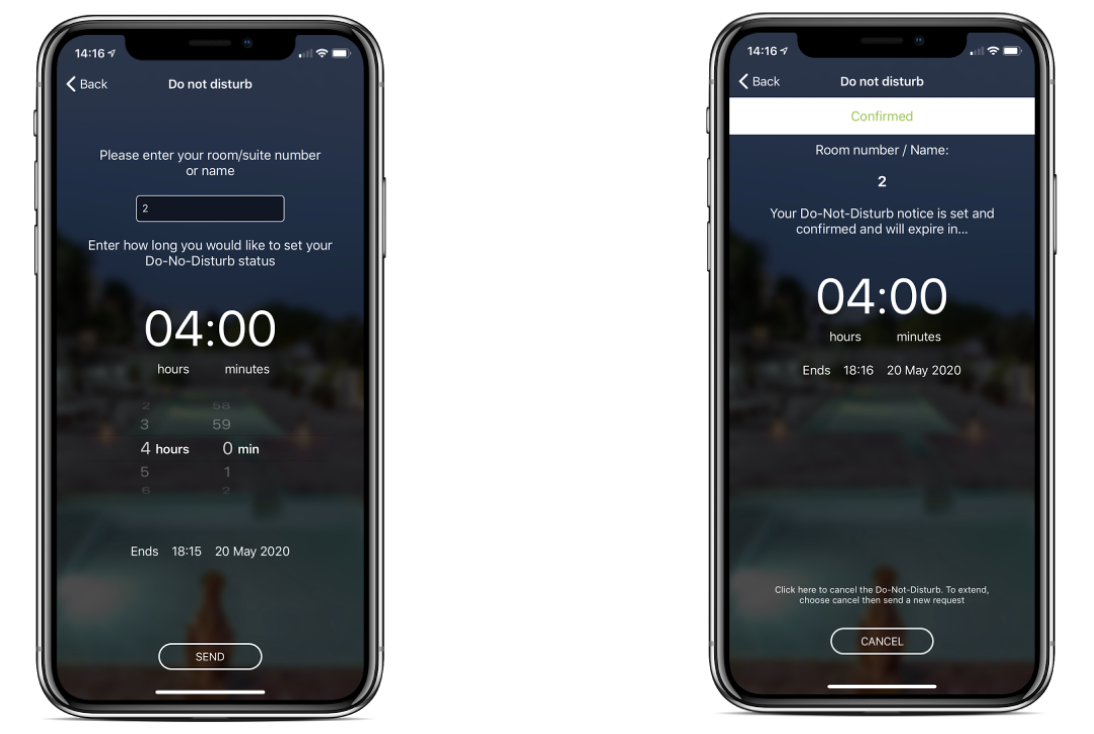
The Do Not Disturb Process – Property Operator
When a guest submits a DND request, you will receive an email notification to your email associated with your Vamoos account.
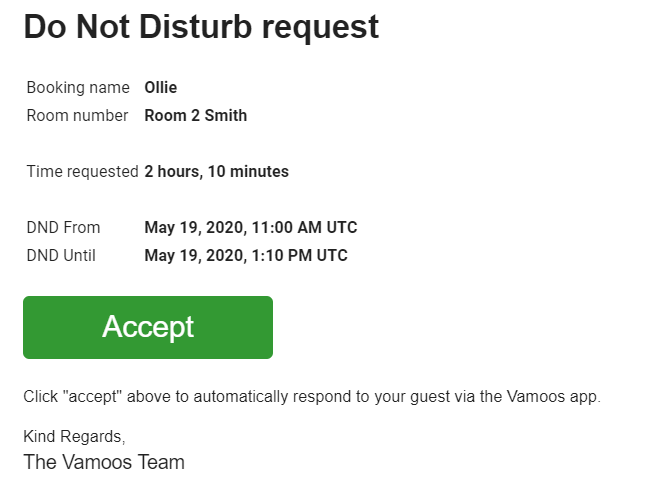
You will also have this information in the Do Not Disturb section of your Vamoos account. From here you can also accept requests.
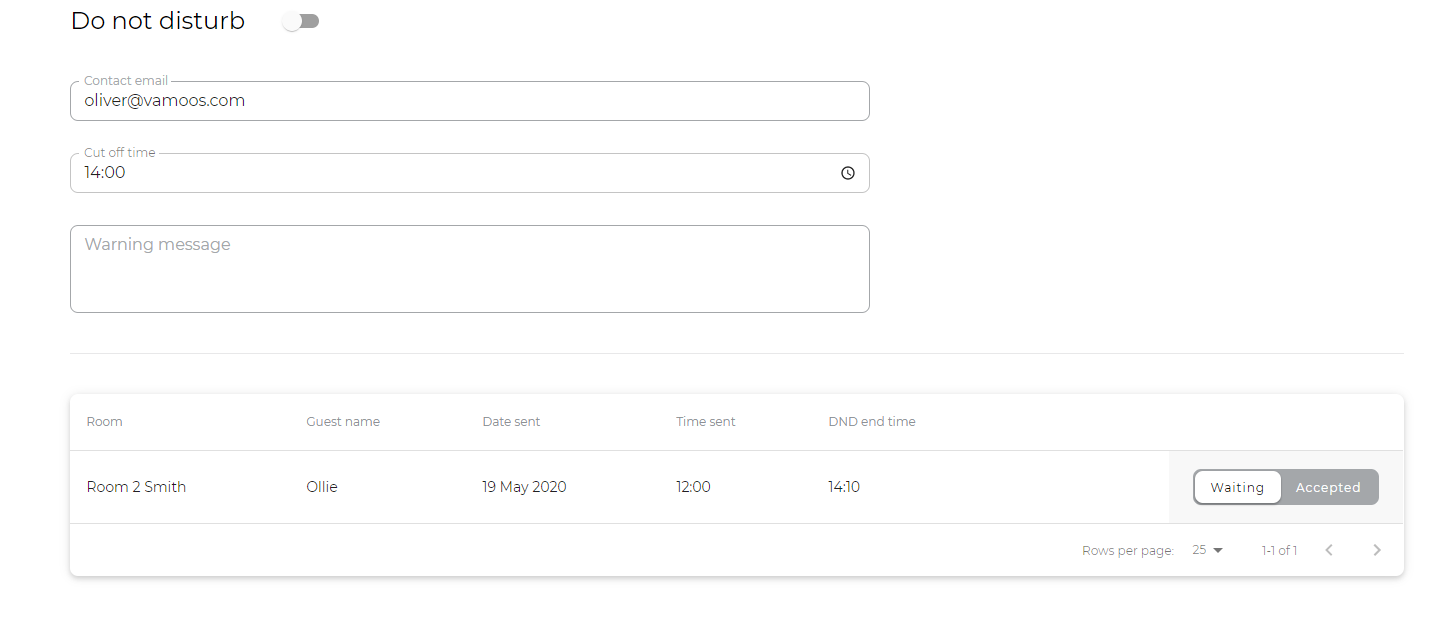
Once you have accepted, the guest will then get an approval message to confirm their Do Not Disturb request has been accepted.
If you have any further questions about this section of Vamoos, you can reach our support team on [email protected].