The Action section allows you to create 2 call to action buttons that will appear on the home screen of the app. Typically, these actions are to encourage Re-bookings and Reviews.
Setting up Actions
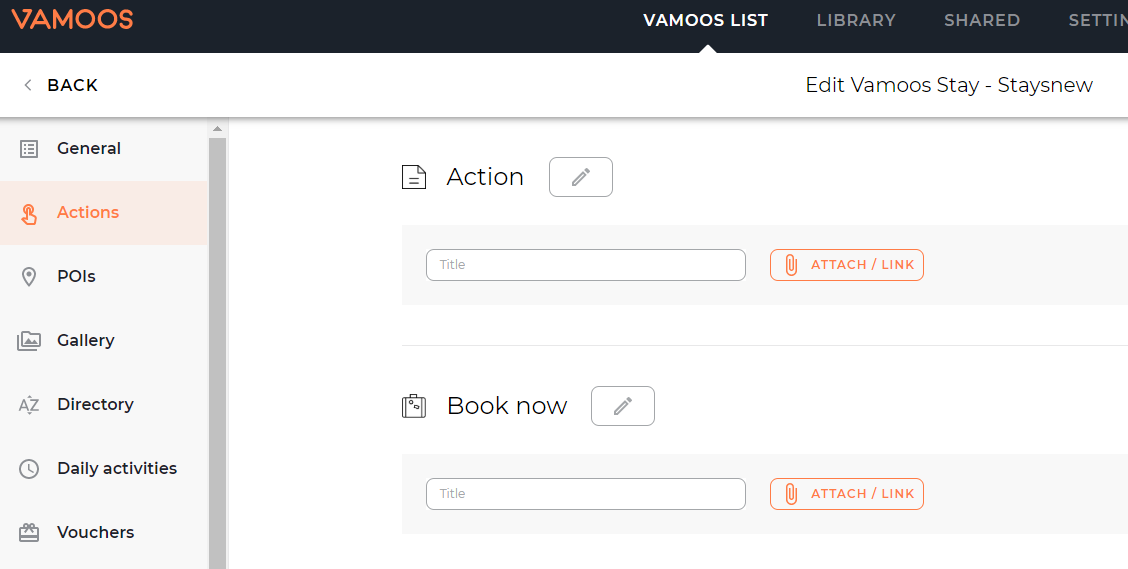
You can also change the icon that will be used for the label by clicking the Pencil icon.
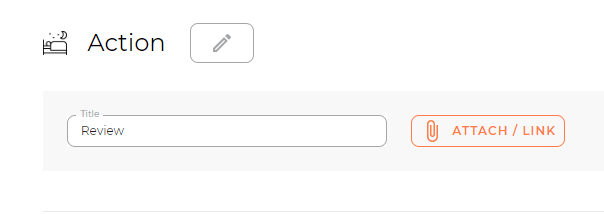
Adding Links / Documents
To add a Link or Document to your Action button use the Attach/Link button. You then can either add from your desktop, the Library or add the webpage directly.
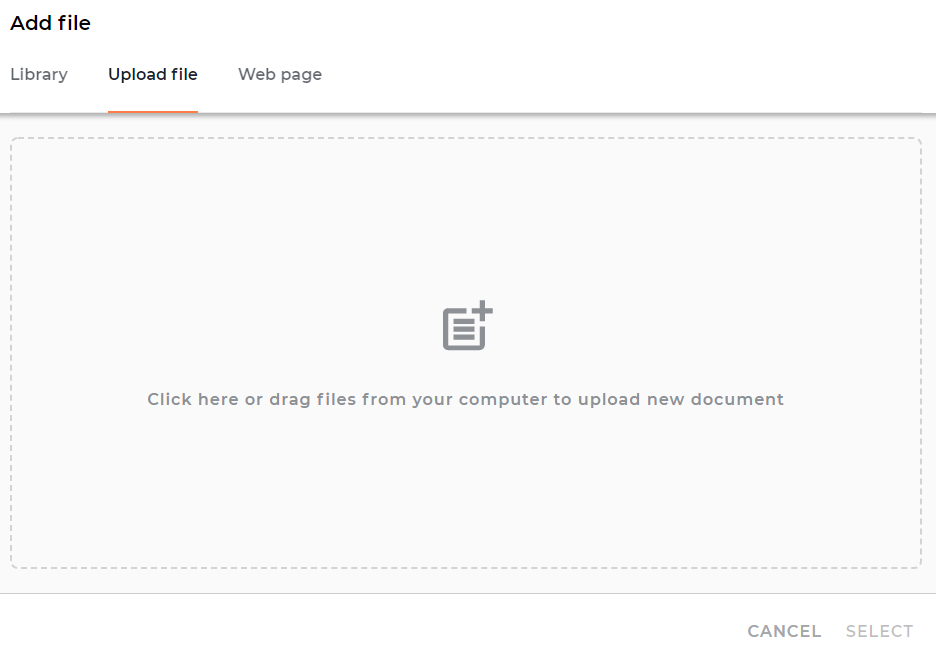
If you have any further questions about this section of Vamoos, you can reach our support team on [email protected].