Adding the wow to your client trips is easier than ever before. It means that you can communicate with your clients better, find and use the images that will really bring the trip to life, see how many people have logged in to your apps, and so much more.
Read all about the features and functionality which is still quite new ! And if you’re not currently a Vamoos partner, then you can sign up to our 3 month free trial and start using all features we offer today.
Improve communication before and during client trips
Connect with your clients and add an extra layer of personalisation with 24/7 messaging. The 2-way communication channel can be active on just the days you want, for example just on days of travel, so your clients will feel comfortable they can contact you if something doesn’t go to plan. You can turn this feature on or off at any time, and all messages and notifications will appear in the same message chain on your client’s device.
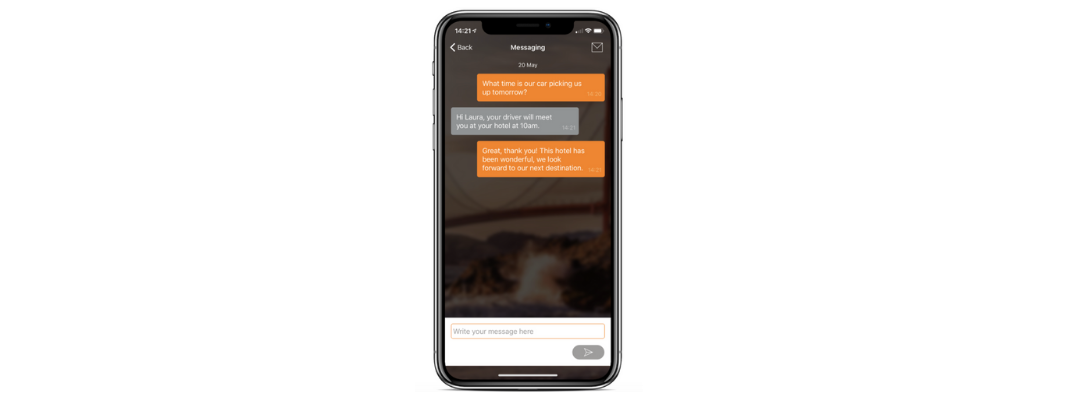
Save time finding the perfect home screen image
Every time you upload an image for an itinerary home screen, you will be able to see in the portal itself how it looks. Not only will you be able to check that the quality of the picture is good enough, you will also be able to make sure the dimensions are correct, and that the app is focusing on the right section of the image. You will also be able to preview the text on the home screen, all without needing to refresh and review the app itself. This feature is currently only available for phones, but other device previews will be available in the future.
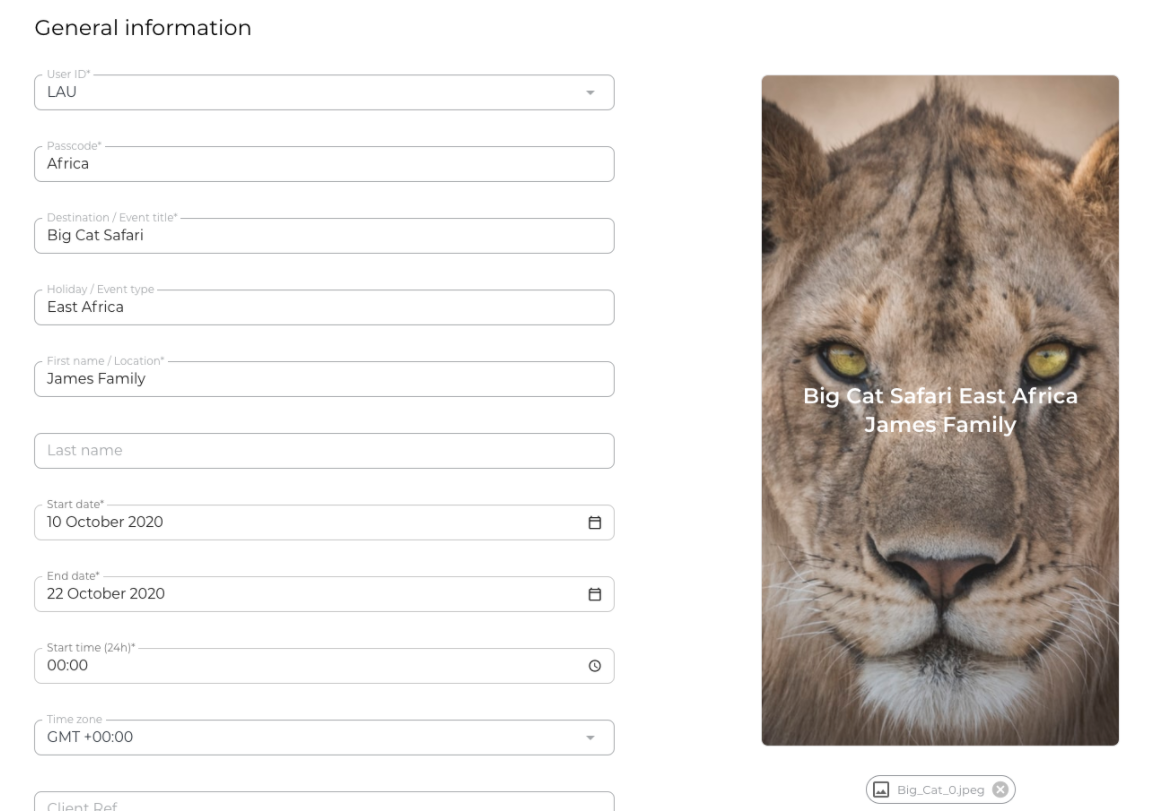
Create multiple logins so everyone can access your account information
Instead of all using the same login, you can now assign multiple users to the same Vamoos account. This means, for example, you could give your tour guides their own login, which allows them to update information or add new content. Over the next few months, we will also be introducing different permission levels so that only admins can edit certain parts of the account.
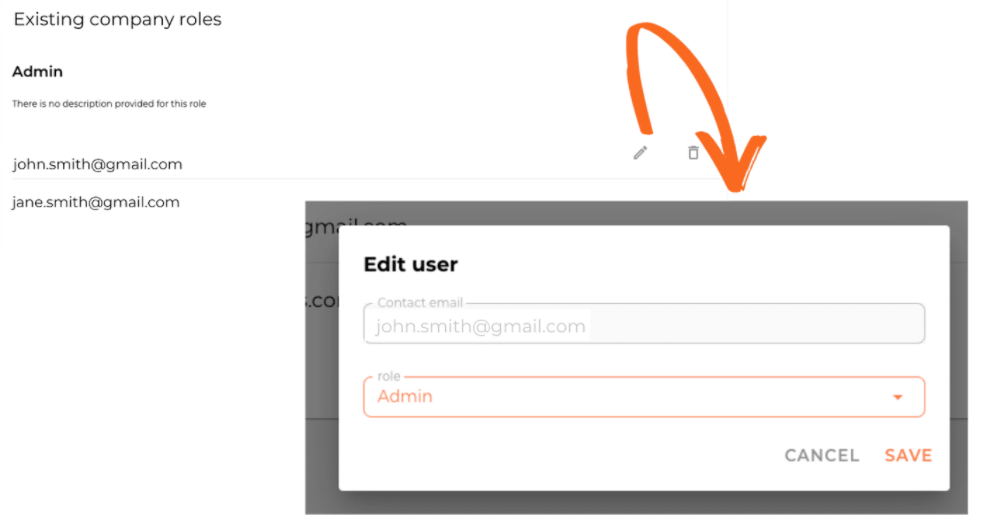
Keep track of client engagement with our new downloads counter
It’s now easy to see how engaged your clients are, and whether or not they’ve accessed their trip information by using the download counter on each of your itineraries. This way, you can give clients a nudge if they’ve not yet logged on, or to see if they’ve been sharing their login details with friends and family to follow their trip.
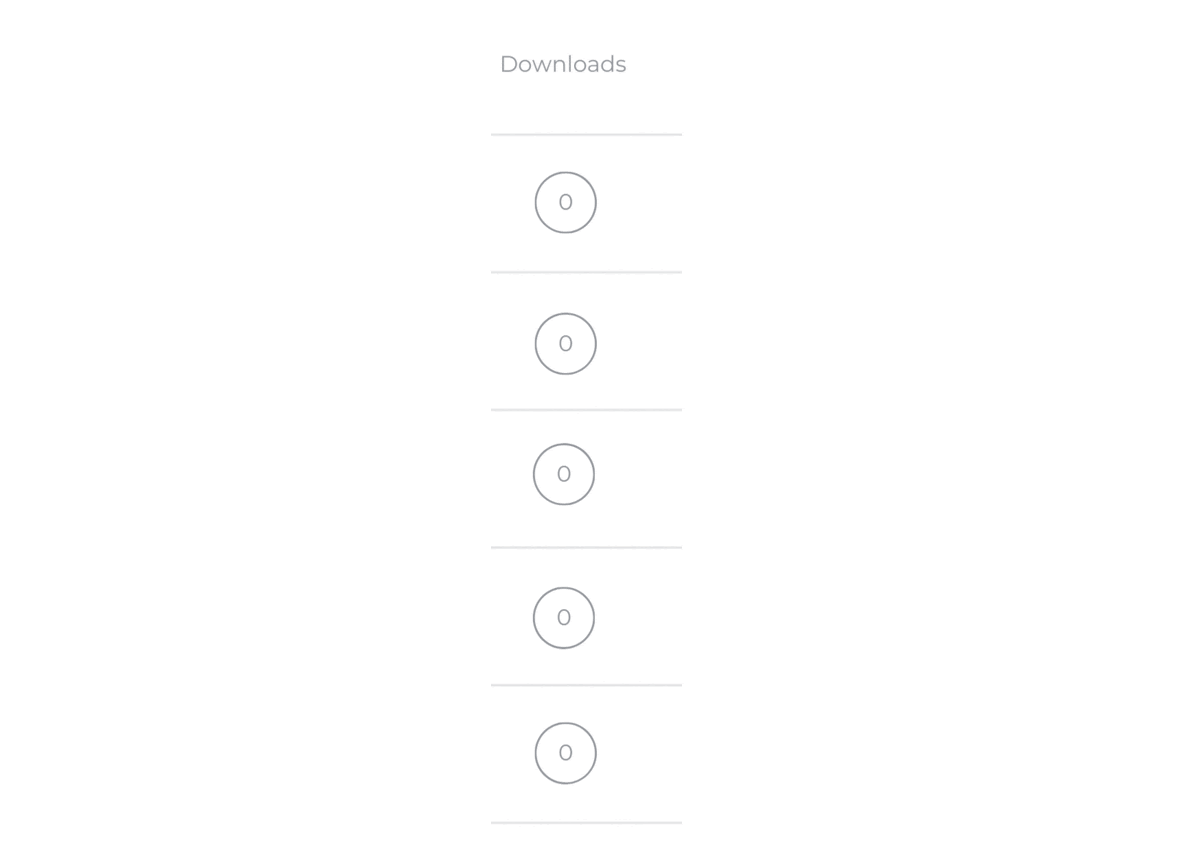
Update multiple itineraries in seconds with our new Library functionality
We have made it so much more efficient to upload and store images and documents within the library. You can now bulk upload files at once, and you can organise these in folders and subfolders. What’s more, if you replace a file with an updated version, Vamoos will automatically replace the old file with the new one on every single itinerary using that file, so you needn’t go back and do it all manually.
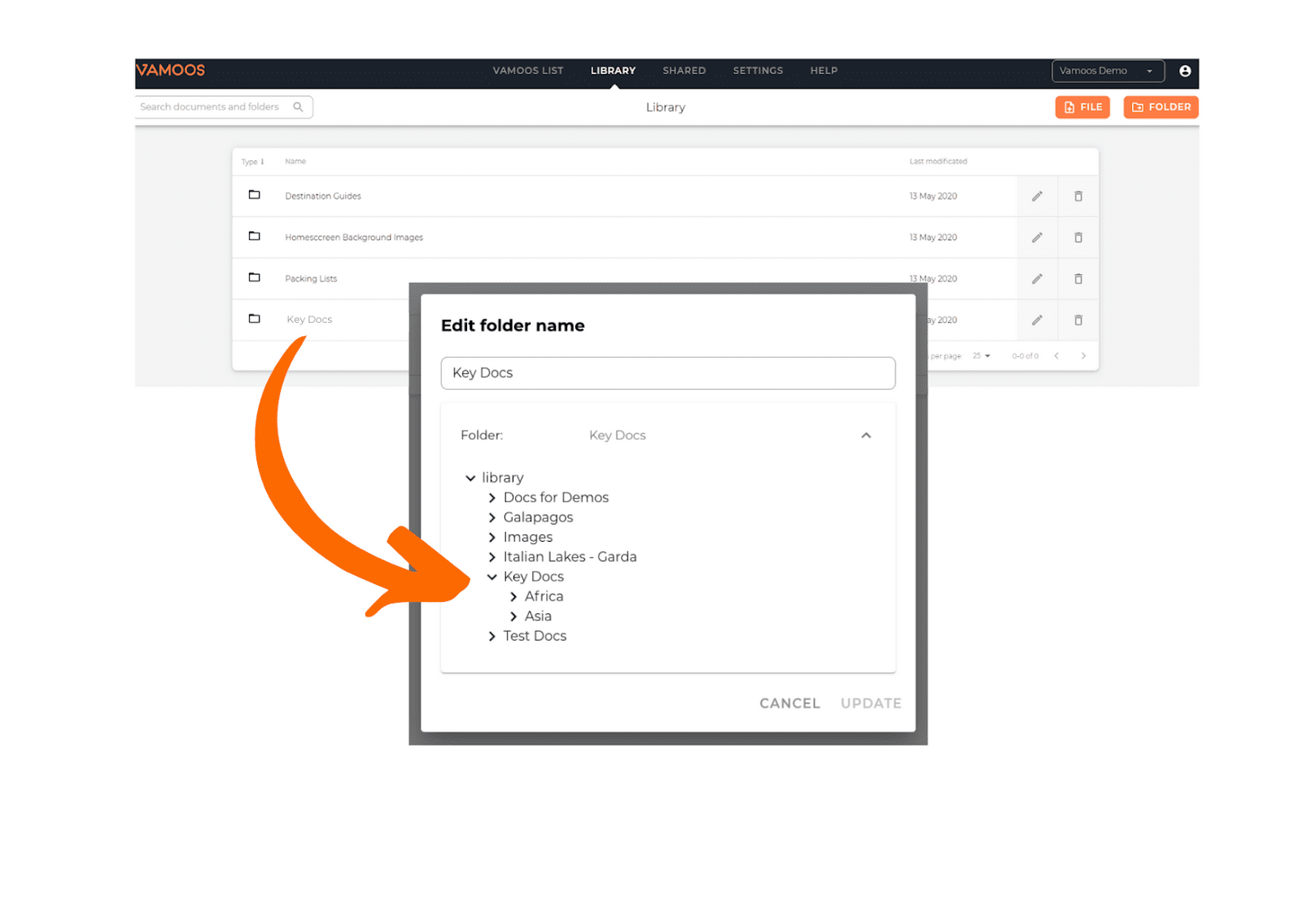
Create a seamless user experience by co-branding with travel partners
Keeping a consistent branding message is important. If you work with travel agents, you can now have 2 logo options which can be chosen for each itinerary you create on your account. So, if you have created an itinerary for your clients then you will use your logo, and if your partners have created an itinerary for their clients, their logo will be displayed.
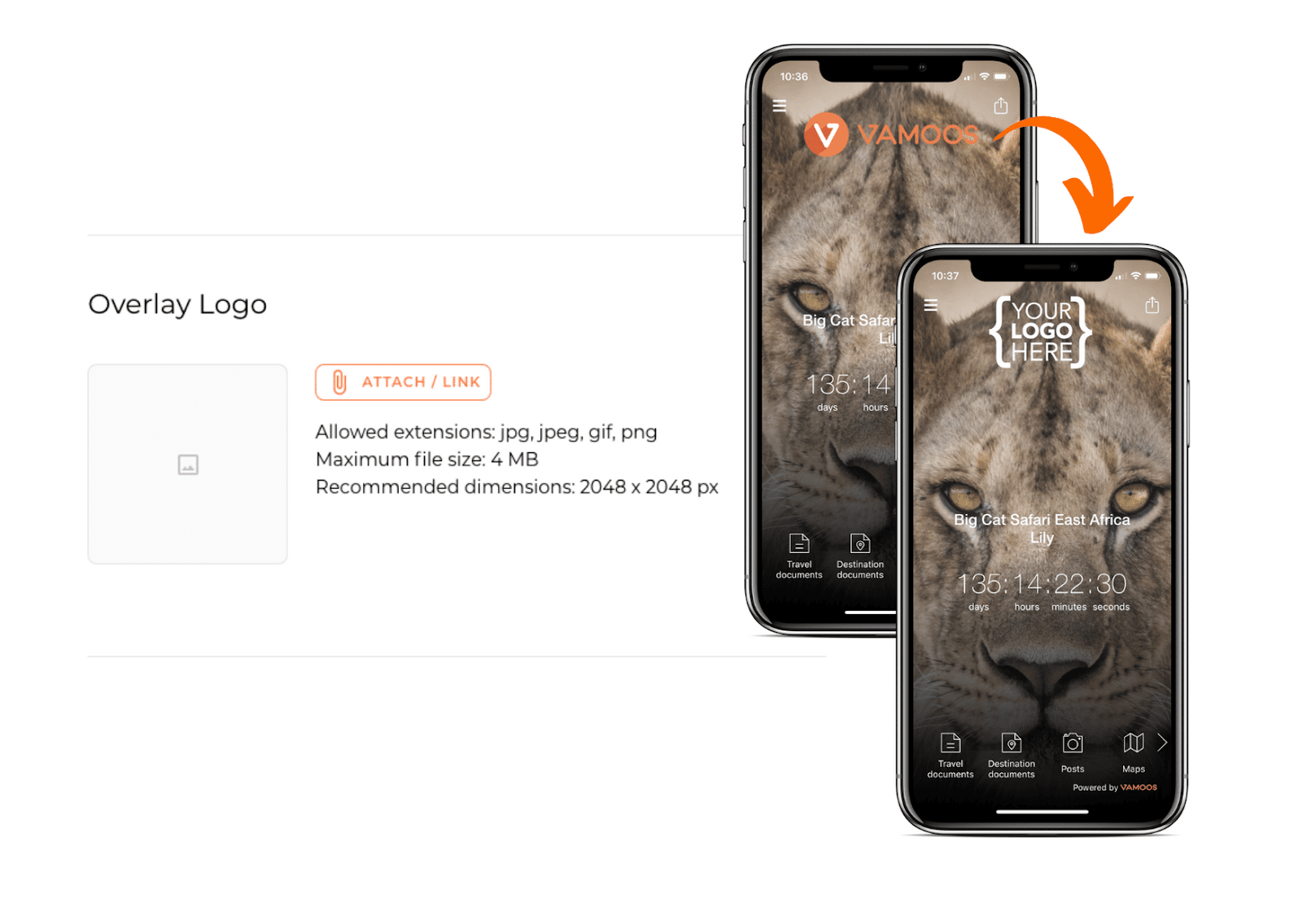
Edit Creation PDFs quicker, without needing to reload
No more time will be wasted reloading your Creation documents after you’ve made edits. You can now update them within the document itself in seconds. From here, you can easily add the PDF into your digital documents, ready for your clients to print out should they wish.
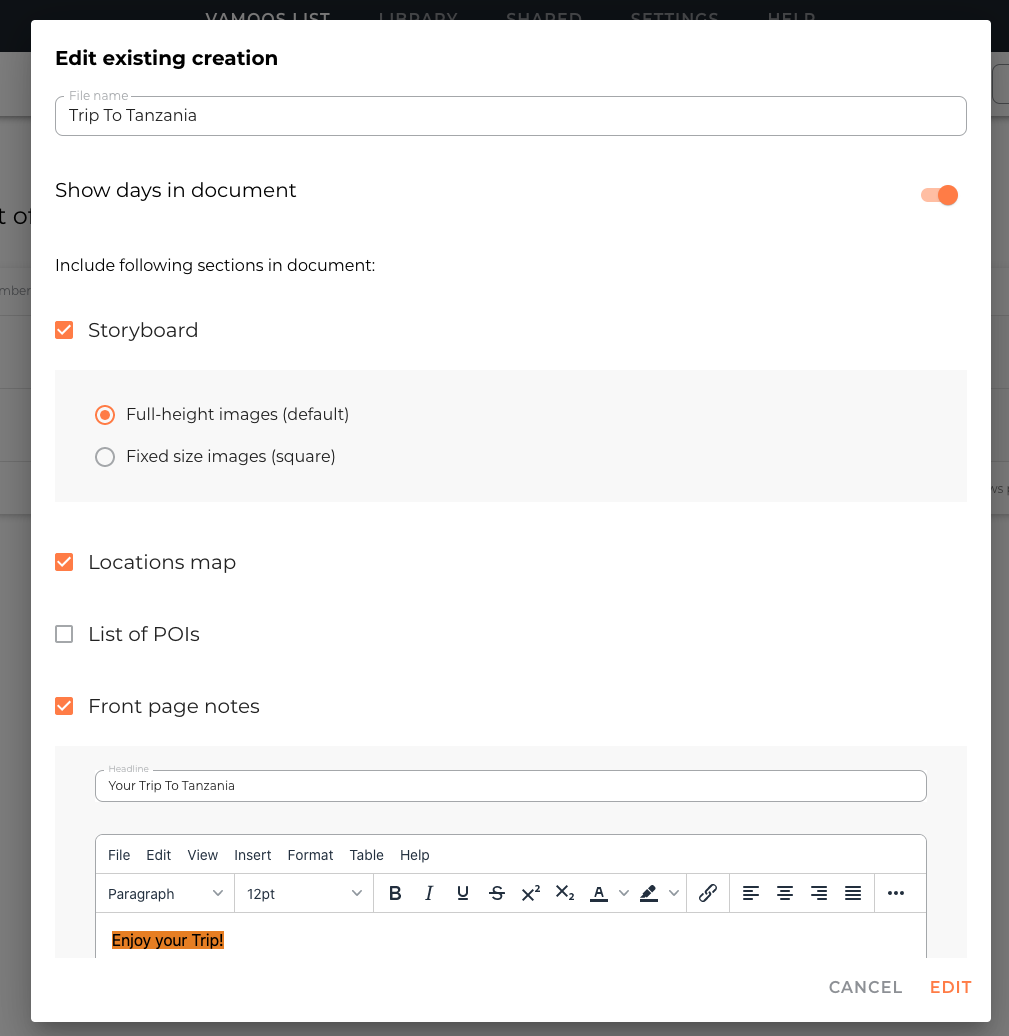
The Vamoos App for Hotels and Villas
Our new app designed for hotels, villas, and other accommodations means that guests can have the same enhanced experiences wherever they are staying on their trip. This app will include the entire directory, the ability to set ‘do not disturb’ statuses, book dinner or spa reservations, and so much more. This is free to all current Vamoos tour operator clients initially if you want to try it out!
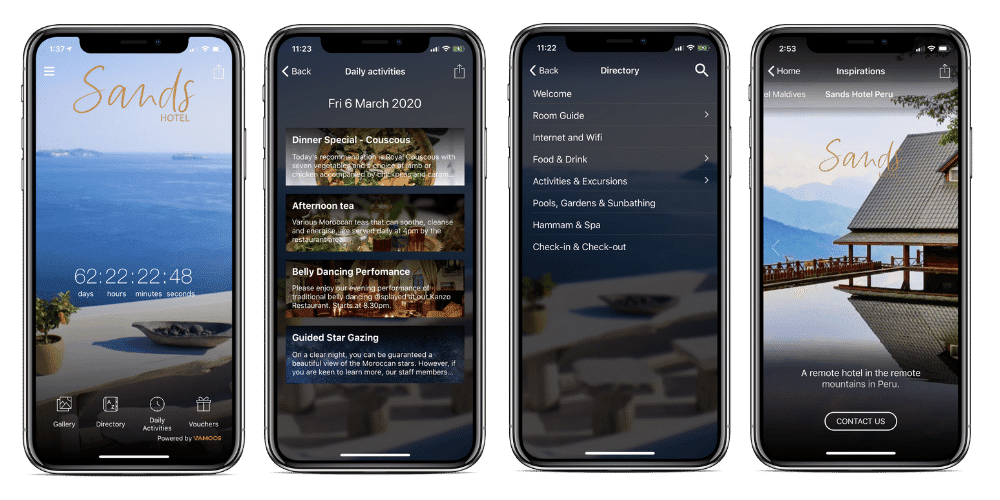
Hassle-free and quick itinerary changes in your Storyboard
If you need to move days around for your client’s trips, you no longer need to spend time copying and pasting, or re-writing the itinerary in a different order. Each day can now be moved around easily, with the attached documents and information relevant to each individual day, including particular flights, tickets, and local weather.
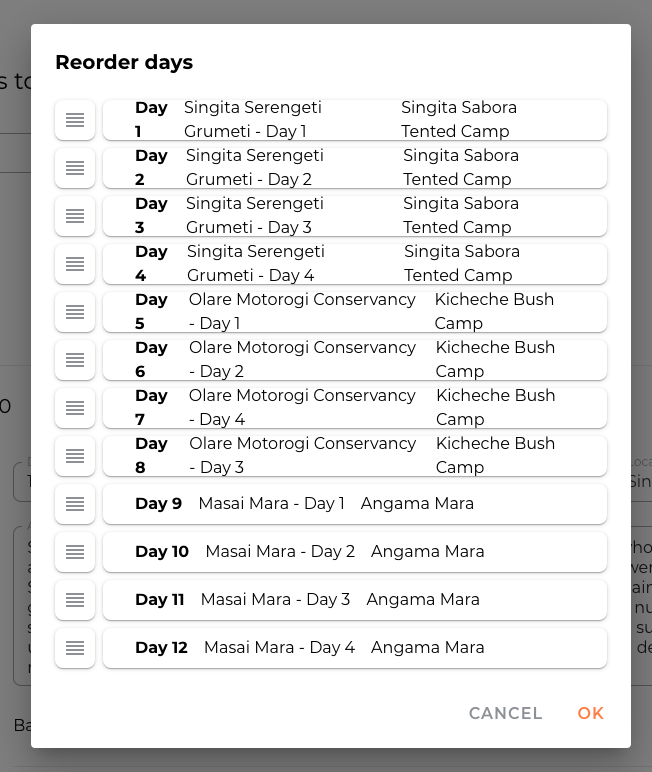
Find and sort your itineraries easier than ever before
When you’ve created large numbers of Vamoos itineraries, it can be hard to find what you’re looking for. Now, the Vamoos list is much easier to navigate and arrange with better searching functionality, and the ability to sort your itineraries into sections.
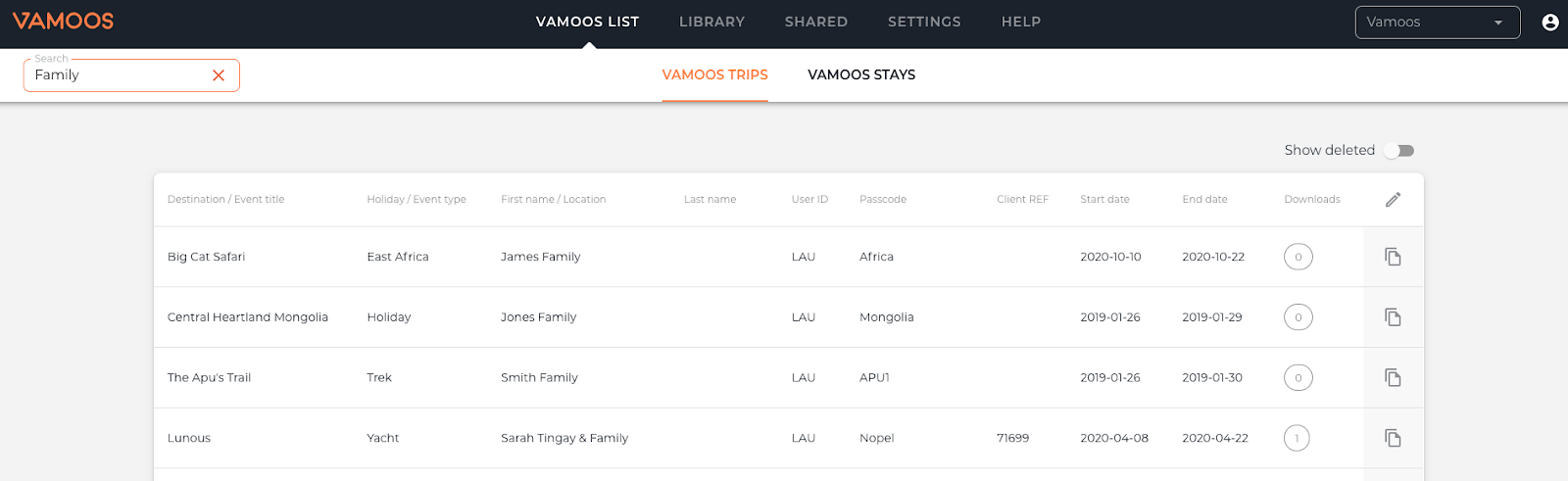
If you are already a Vamoos partner, you can log in to your account now to start taking advantage of all these new features. Make sure to check out our user guide for step by step instructions on how to use the new portal.
If you have any questions, book some time in with our accounts team, or post them on our Facebook group.
Featured Articles
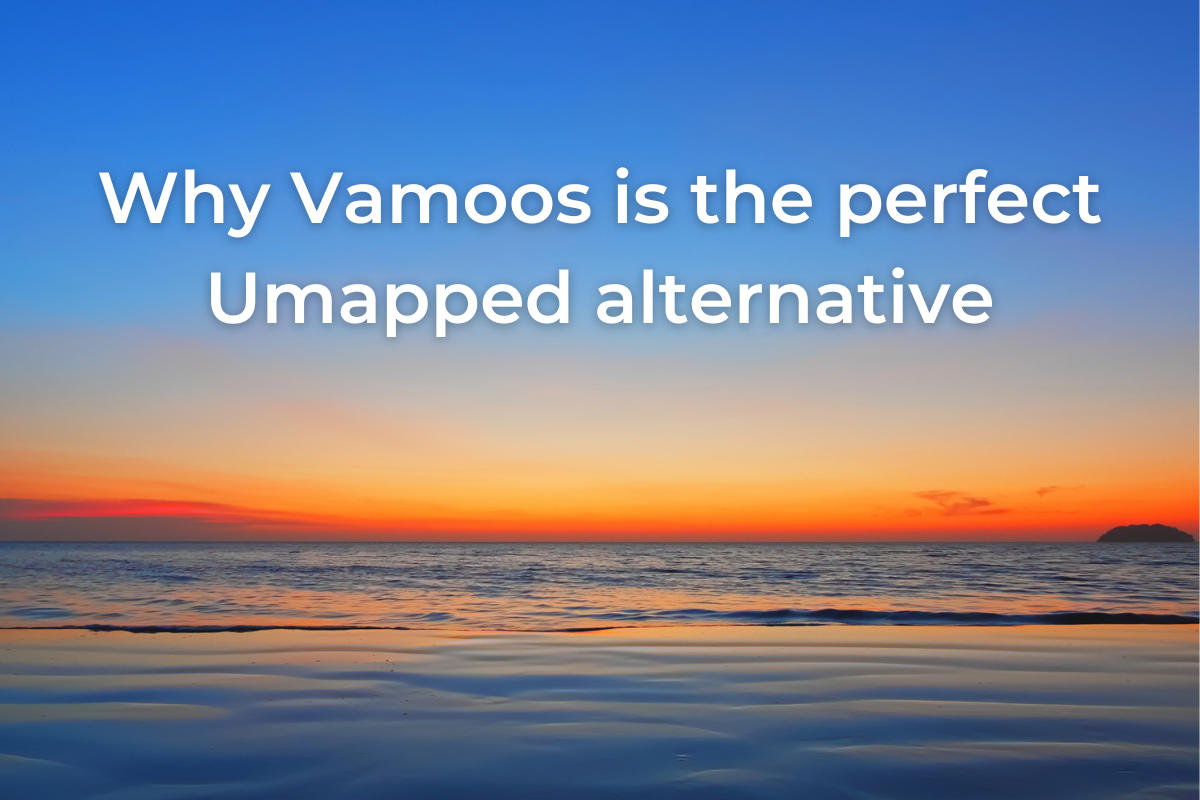
Why Vamoos is the perfect Umapped alternative
June 10, 2025 by adminUmapped have announced that on October 8th 2025, they will officially close their doors. If you’re a tour operator or travel company now looking for an alternative, there’s no need to worry. The Vamoos Travel App is the perfect replacement -and switching over is much simpler than you might think.
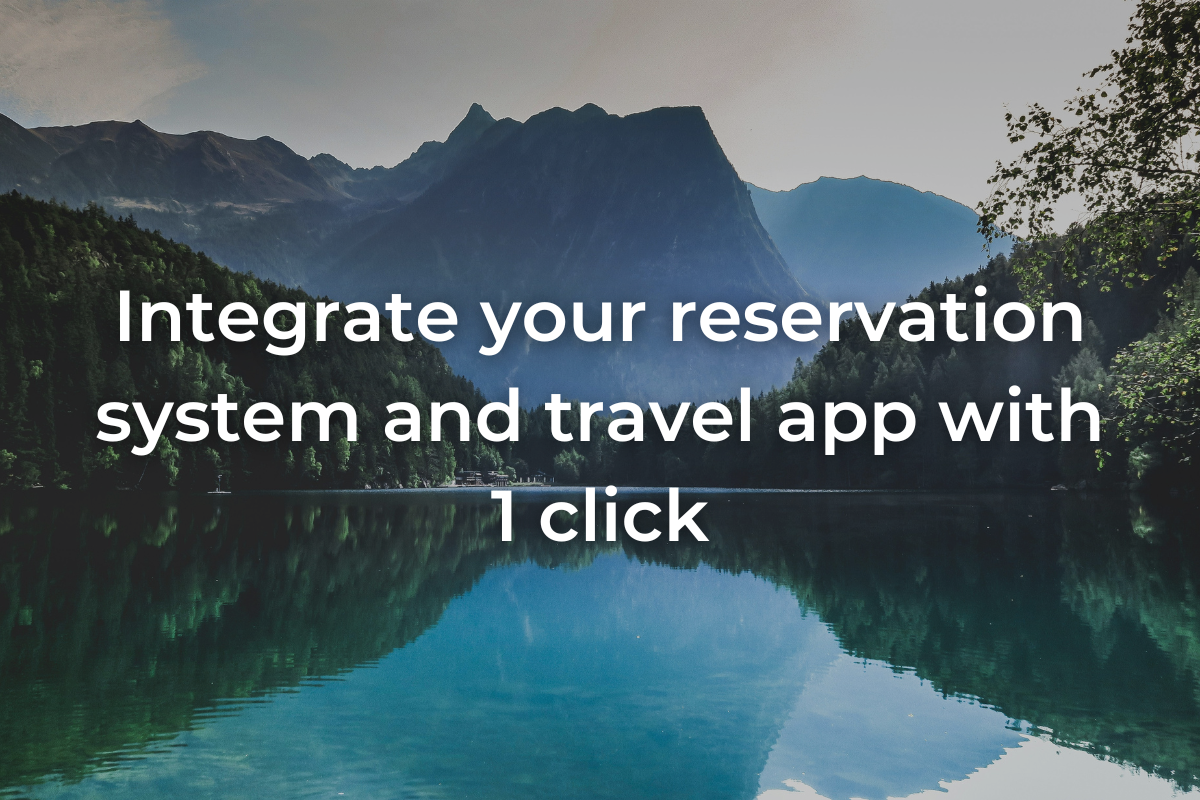
Integrate your reservation system and travel app with 1 click
May 15, 2025 by adminAre you juggling disconnected systems, copying and pasting trip details, or updating multiple platforms just to get one itinerary out? It’s error-prone, expensive and a huge investment of time. But it doesn’t have to be this way… Introducing the latest 1-click integration between the Vamoos Travel App and Spark Travel CRM & Reservation System, which is changing the game for travel companies.

Levelling up your travel tech: where to start
April 24, 2025 by adminIn today’s fast-moving travel industry, outdated tech is no longer an option. This guide explores why modular, API-first systems are the future – empowering travel businesses to streamline operations, deliver better client experiences, and stay competitive in a digital-first world.
Share: