Give guests your hotel app in their native language to make it personal, make them feel more at home and provide them with a seamless single language experience.
All you need to do is translate your content in the Operator Portal, and Vamoos will do the rest.
The app automatically detects the language settings of your guests phone to provide them with the correct language version of the app, providing a seamless experience from start to finish.
The login screen, fixed menus and messages throughout the app will be auto-translated into the language of your guests device, if it is a language we currently support (these are currently Spanish, French, German, Dutch, Danish and Norwegian, but we are adding new languages frequently, so send us an email to request one )
Adding your Translations
Step 1 – Log in to the Vamoos Operator Portal and go to Settings > General > Language Settings. Here, press the ‘Add‘ button and search for any additional languages you would like to provide your app in and press save.
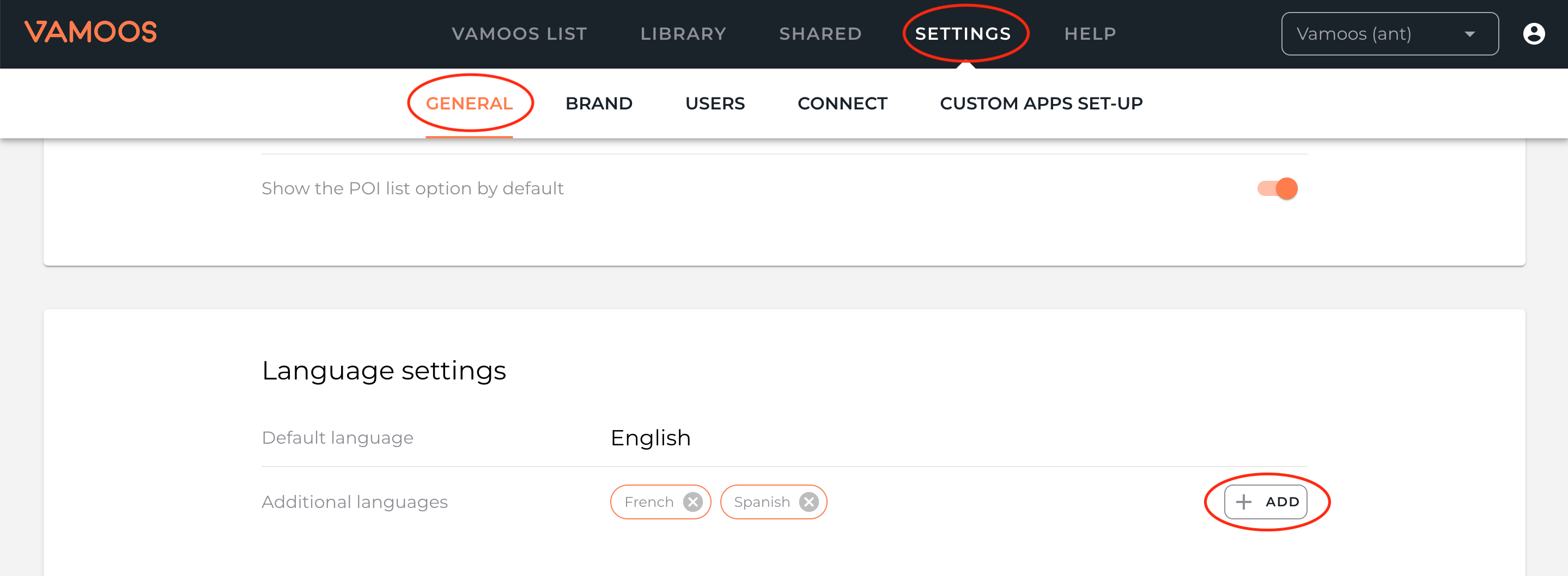
Step 2 – Go to Vamoos List > Vamoos Stays and click on your hotel or villa profile. You will now see multiple language options across the top of your screen. When you select a language you will see a blank, parallel version of your app appear, please work your way through the sections down the left hand side and write your translated content in your new language version. Don’t forget to reupload any images or links you have!
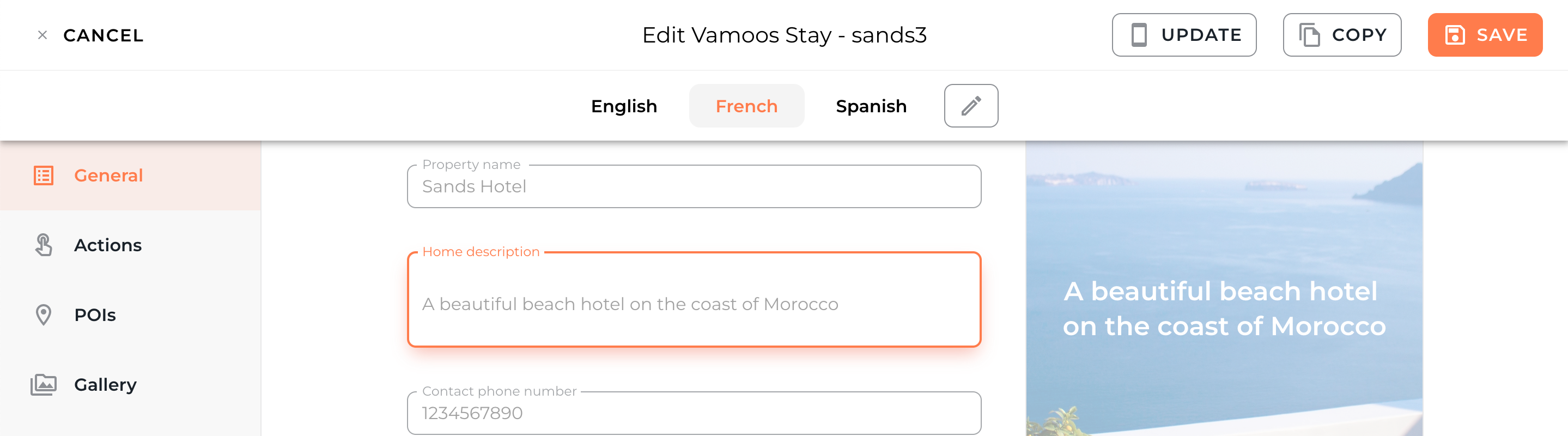
TOP TIP: try opening up your original language version in one tab, and the language you are translating to in another tab. Now you can easily copy the content across and fill out your translations in your new language version of the app.
NOTE: If you do not enter any content into a section, the default language version will be shown. So for your gallery, don’t worry about re-uploading images, leave this section blank and the images will be pulled through from when you added these initially.
Step 3 – Now you can go to the Shared section in the black bar at the top and provide translations for your Notifications, POIs, Inspirations and Menu & Labels.
For these sections you can press the pencil icon to edit the existing entry and switch between languages to add in write in your translations.
NOTE: For Inspirations, you need to click ‘Create Inspiration‘ and build a new Inspiration in your additional language. You can then return to your hotel or villa profile and go to the Inspirations section down the left hand side and select the new inspiration version, using the drop down menu.
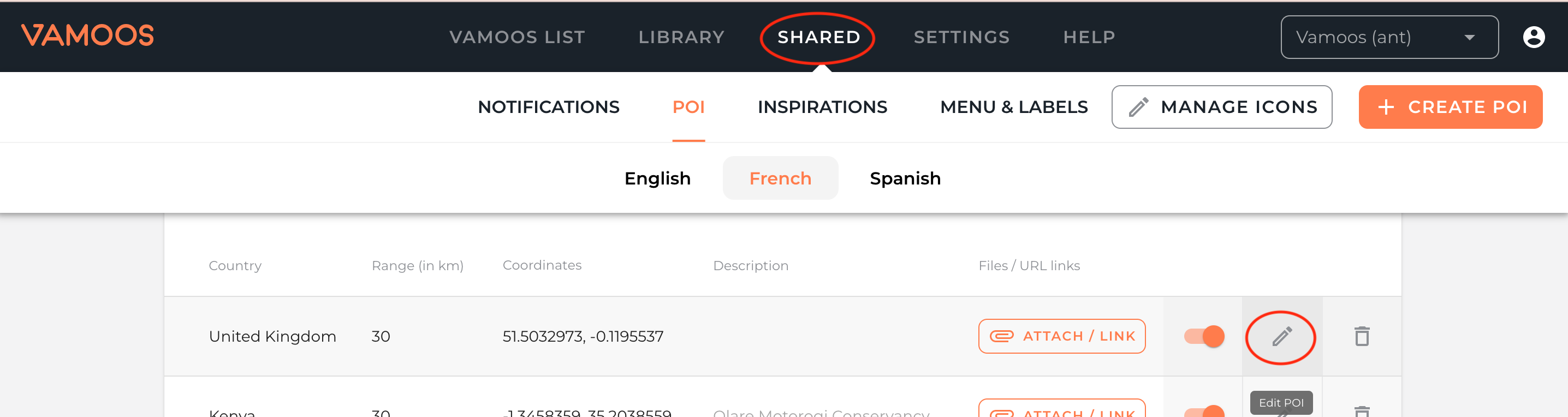
Step 4 – Once you are ready to launch your guest app in your additional language you need to activate it! To do this, go to Vamoos List > Vamoos Stays and open up your hotel or villa profile, then click the pencil icon next to the language options at the top. Here you can use the switches next to languages and turn them on to activate them.
You can also change your default language version here and select which language version of the app you’d like to be the primary, default version shown to guests.
If you have any questions about the Multilingual Feature in Vamoos, send us an email to [email protected], give us a call on +44 203 474 0512, or send us a message through live chat on our website.