Vamoos uses maps both to inform users and to illustrate where they will be going on their trip. Maps are a great way to build excitement for a trip and provide vital information, even when the user is offline.

Adding a Location
To add a Location to a Trip, use the Google Maps integrated Search Bar. Once found, press “Add Location”
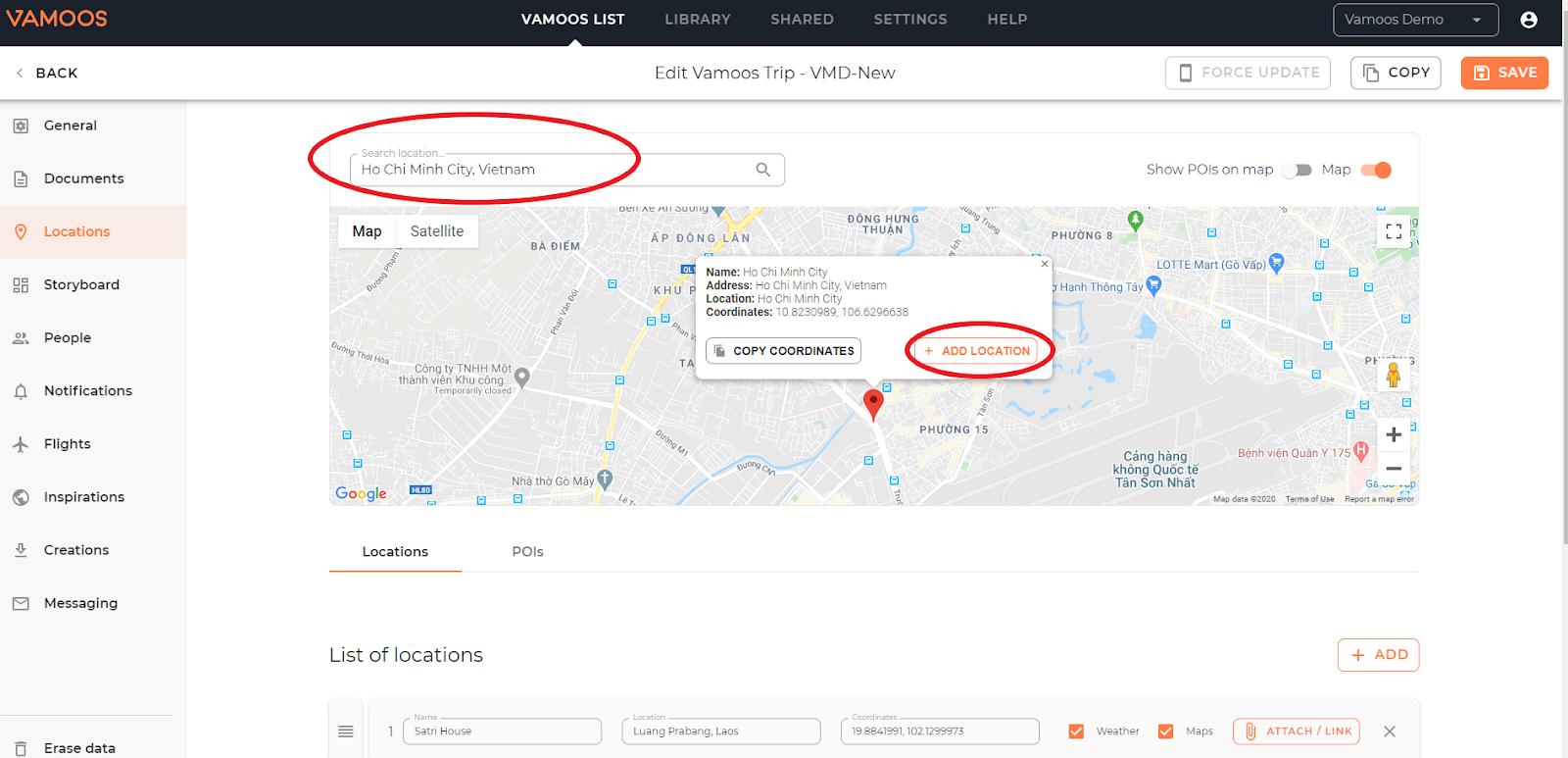
Top Tip:
If you cannot find a certain location, or you want to direct to exact coordinates, find the coordinates in Google Maps and add the coordinates instead when creating a new location in the “Latitude and Longitude” box.
Once you have added or edited a location, be sure to press “Save” at the top of the page.
Location Features
For each location you can:
- Add a Document or Link. When a Location is clicked on, an information ‘i’ will show which will navigate to the Document or Link you have added.
- To avoid the Weather section of Vamoos showing the weather for multiple locations that may be in the same city, you can choose which locations will be available in the Weather section.
- You can remove a location from the maps so it only shows weather, should you wish the weather for a city to show in general.
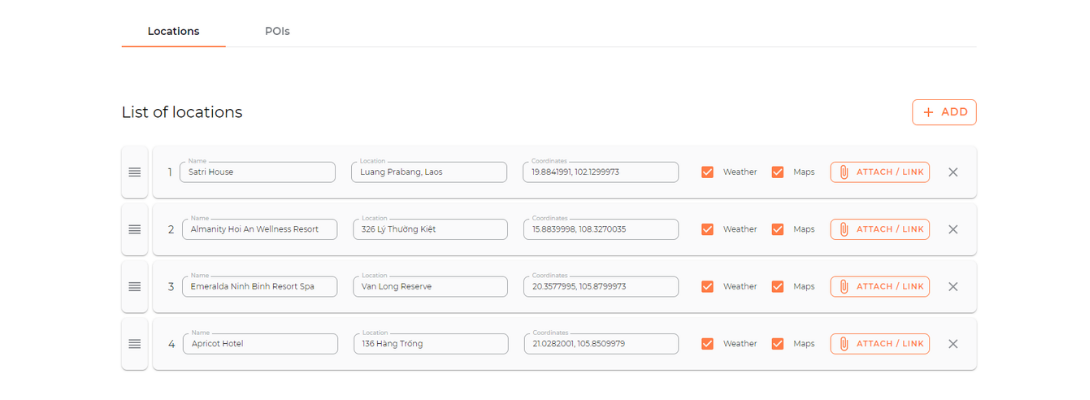
Changing the Order of Locations
On the map the Locations are numbered so clients can easily map out their trip and see where their holiday will take them.
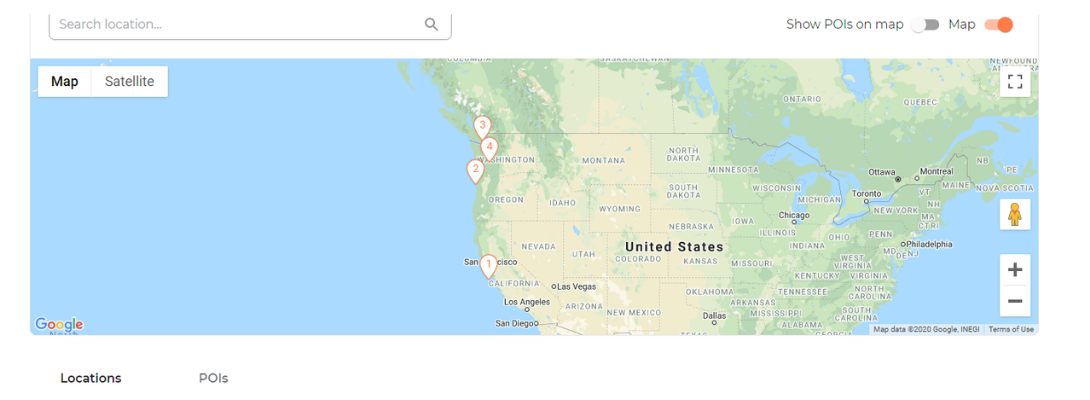
Changes often happen, so it is very easy to change the Location order on the map.
Use the Drag and Drop button by the Location you wish to move and change the order.
If you have any further questions about this section of Vamoos, you can reach our support team on [email protected]. Or, take a look at our video library for further support!