The Library is a great resource to store and edit key documents and images that are used on your Trips.
The Library can be accessed via the black bar at the top of the page.
Within the Library you can create Folders and even Sub-Folders within these.
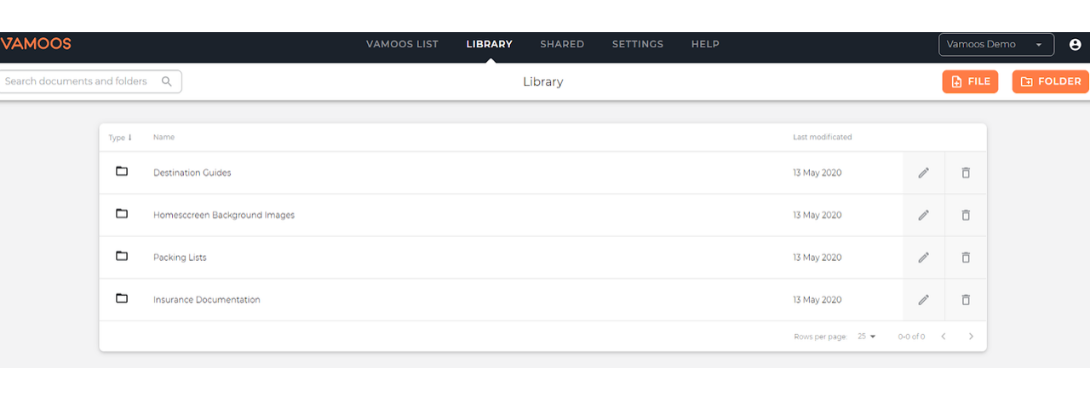
To create a Folder or add a File use the orange buttons in the top right.
Top Tip:
Any edits you make to documents in the Library are automatically updated in your client’s documents.
Ensure, when you upload a document, you Upload from the Library for this to work.
What to add in the Library
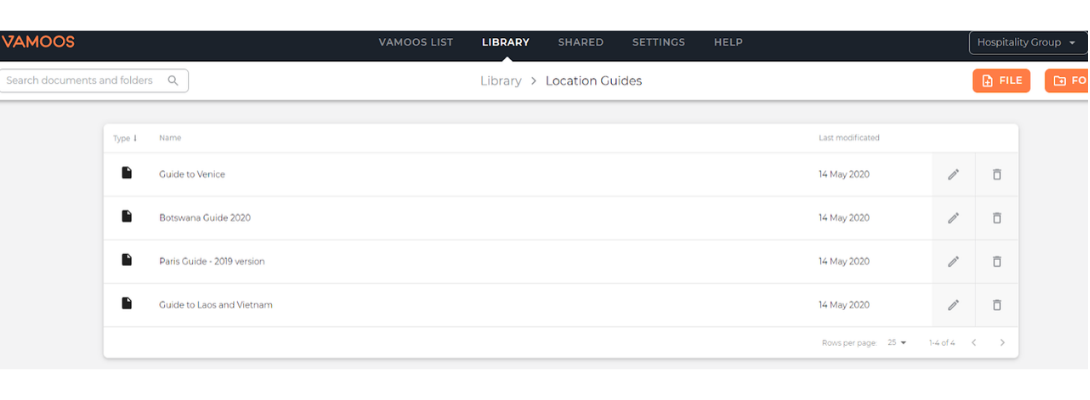
You want to have only generic, not personal, documents and images in the Library. We recommended creating a database of Location images that can be used throughout your Vamoos trips. Likewise, the Library is a great place to store location guides, packing lists, etc.
If you have any further questions about this section of Vamoos, you can reach our support team on [email protected]. Or, take a look at our video library for further support!