Vamoos Notifications allow you to effectively communicate with your guests before, during and after their stay. Notifications ensure your guests can have all the key information they need and feel they have your constant support – we think it is an essential feature to use for any Vamoos!
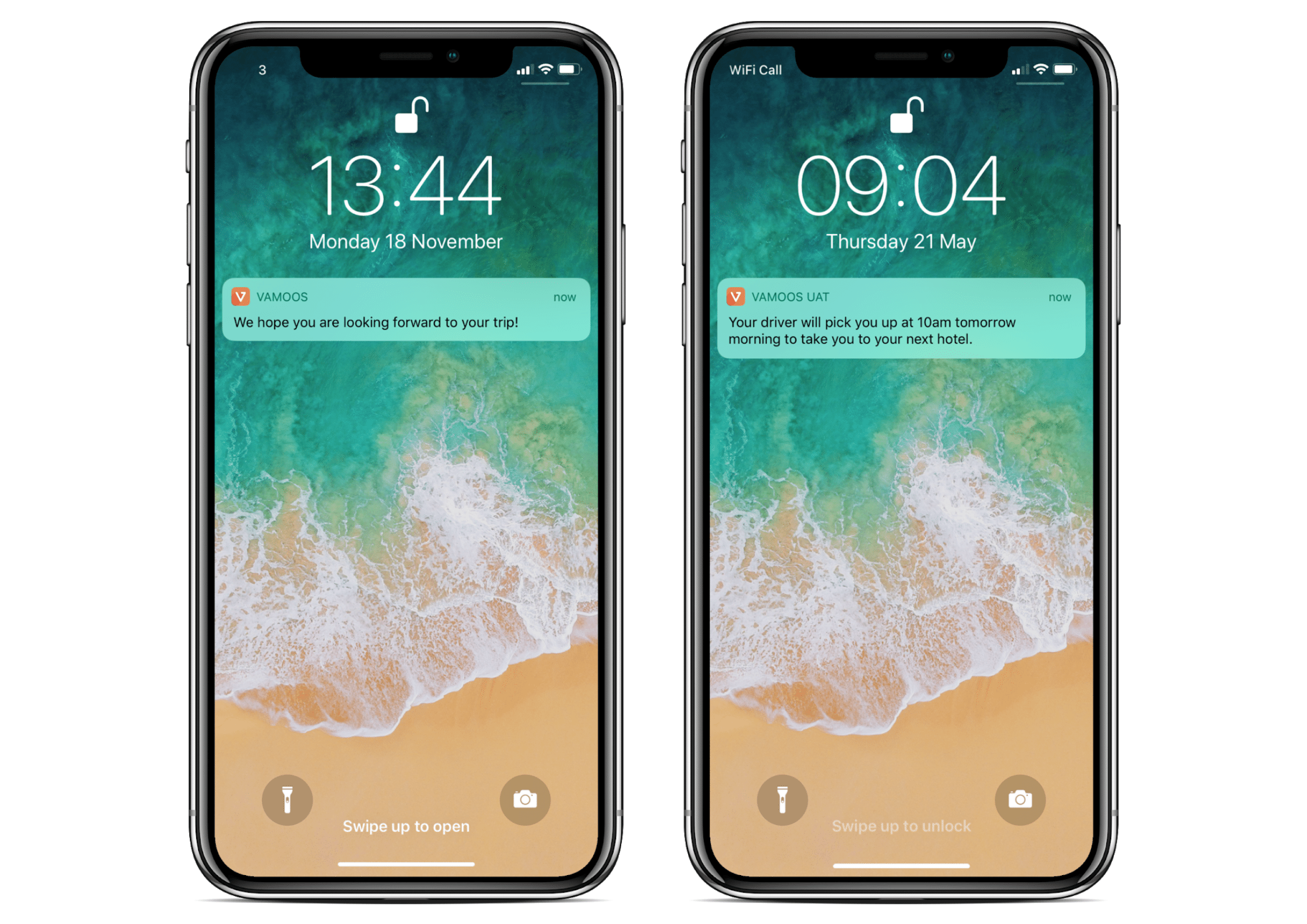
There are 3 different Notification Types you can use on Vamoos. Timed, GPS and Force Update.
Timed Notifications – Timed notifications are set relative to the departure date of the itinerary. You can set them before they depart, during their stay, or after they return.
GPS Notifications – GPS notifications are triggered 1km from the set location.
Force Update Notifications – When you force an update to a guest’s device, such as if you have changed part of their itinerary, you can send an accompanying message.
Setting Notification Templates
Before you can start using Notifications, you need to create some templates that can be used and edited across all your Vamoos Stays.
Templates are set up in “Shared” in the top Black Bar.
Choose the type of Notification you wish to create and press “Create Template”.
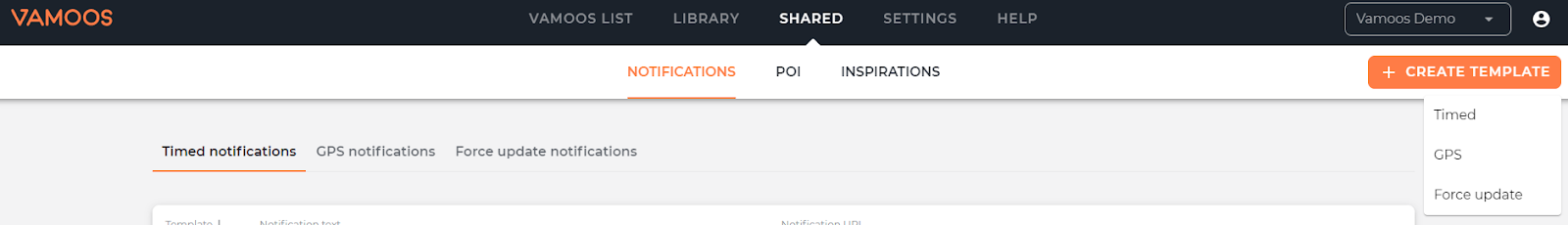
Once created, this template will now be available on all your Vamoos Stays and can be edited for each.
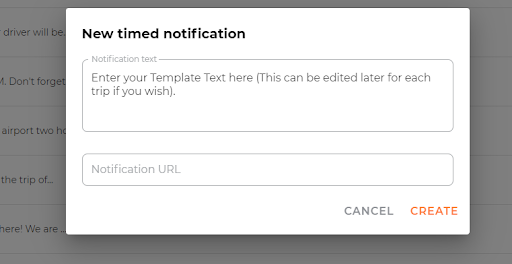
You have the option to include a URL link with your notification – e.g. to a hotel website or your feedback form. Just remember that the device will need to have an active data connection to use this feature.
To add this, simply add the URL link in the box provided.
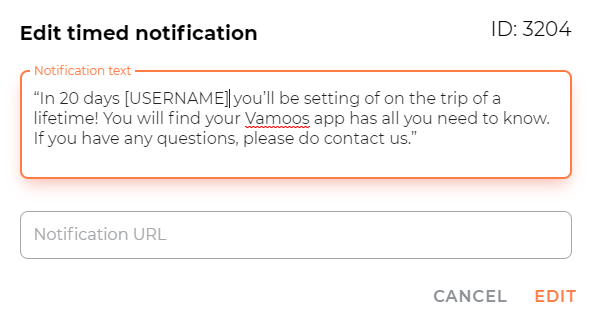
Timed Notifications
Timed Notifications work completely offline so we highly recommend you use them as you have a guarantee they will reach your guests.
Enter the Notifications Section of the stay you are working on. Here you will see all your templates.
Click the orange toggle to activate a notification.
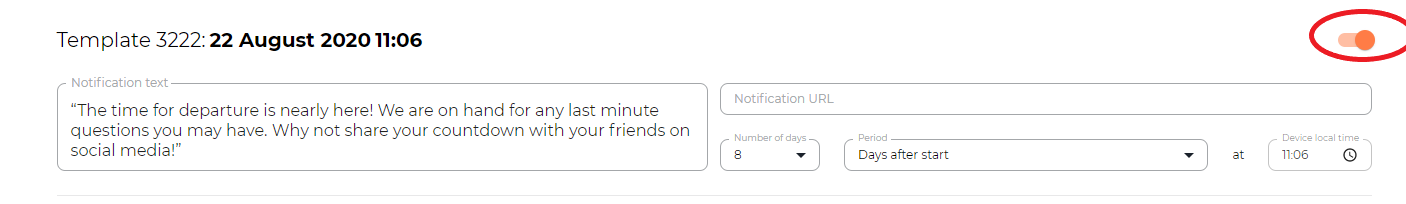
Choose your delivery options from the drop down list and set the exact time.
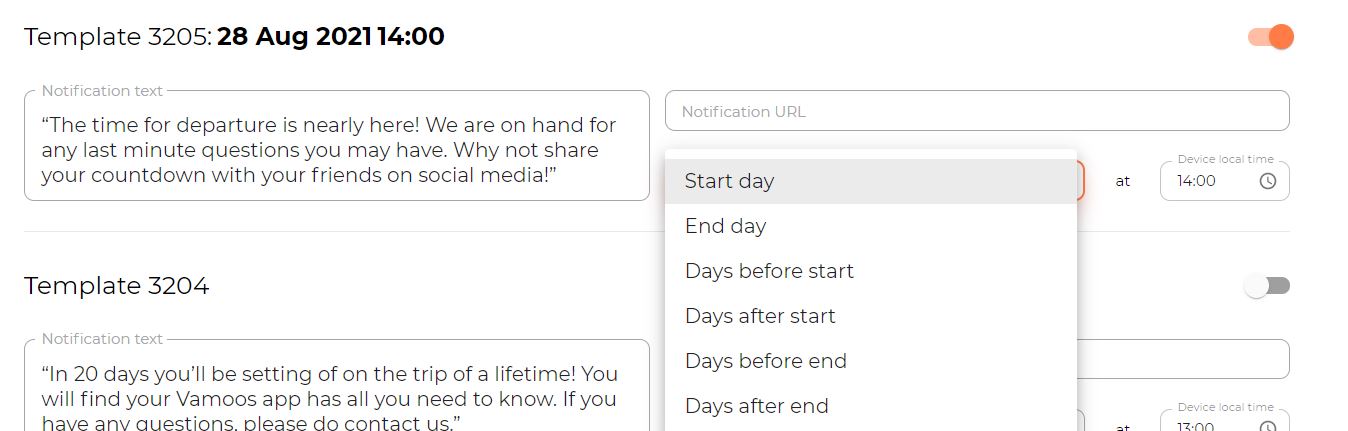
Be sure to save your changes once done. The notification will be added to the user’s phone once they next refresh.
GPS Notifications
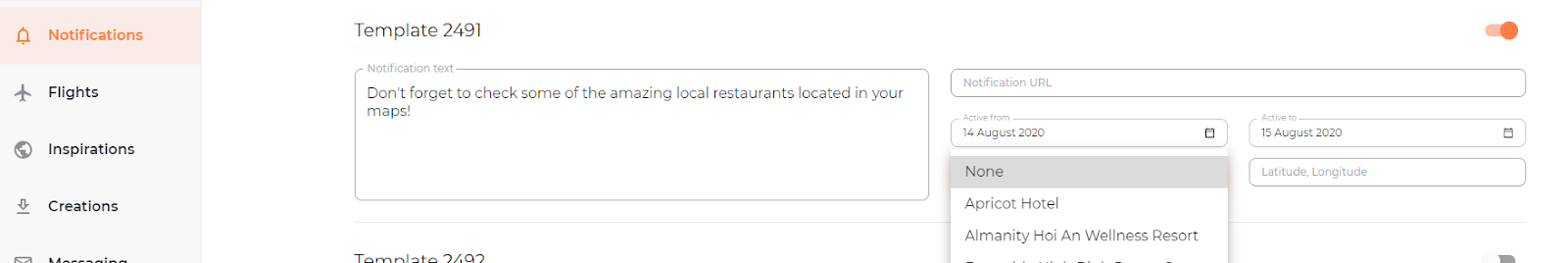
For the GPS notifications, set the activation days, the GPS (how long the notification will be able to be delivered) and the Location from which it will be triggered.
Force Update Notifications
Force Update is used when you need to update your guests’ Vamoos or if you wish to send them a message via a notification. You can send either a template or a bespoke notification.
A Force Update can be sent from any page on Vamoos. It is found at the top.
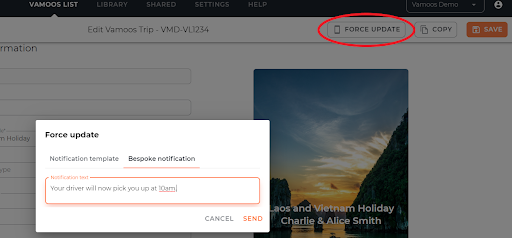
If you have any further questions about this section of Vamoos, you can reach our support team on [email protected]. Or, take a look at our video library for further support!