The Vamoos app provides a unique user experience via stunning imagery throughout the app.
By having a single section known as The Gallery, dedicated to stunning images, you can show off your property and all the exciting facilities and activities on offer.

Setting up the Gallery
You can add as many images as you like in the Gallery. To begin, press “Add”.
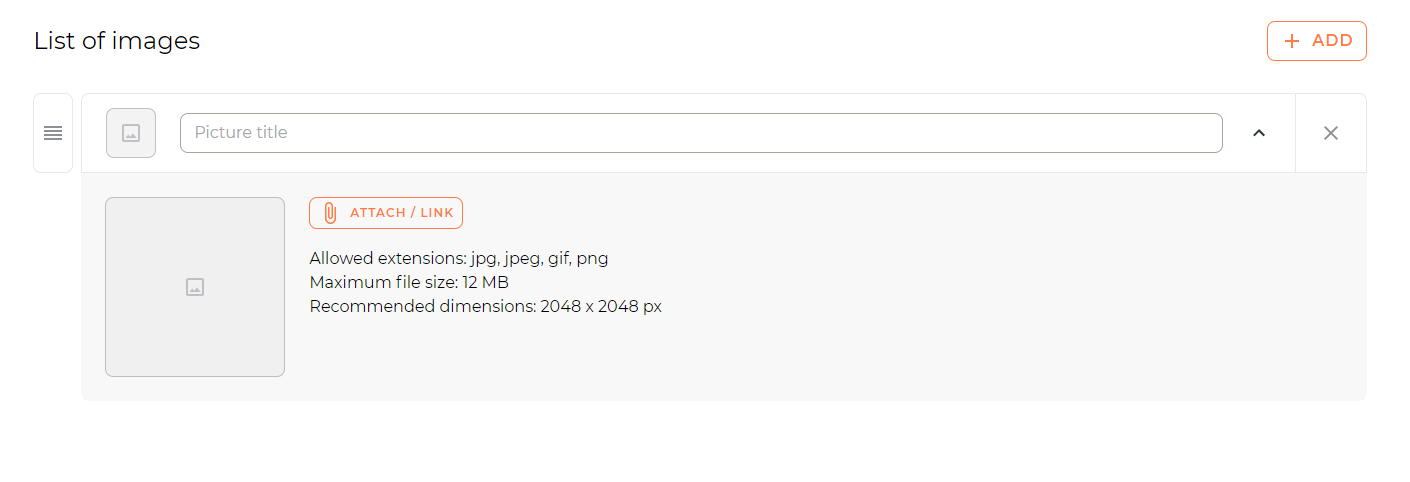
You now need to title your image and upload the image. High quality images that match the recommended dimensions ensure the best portrayal on the app.
There is a 180 character limit here for your Title / Description.
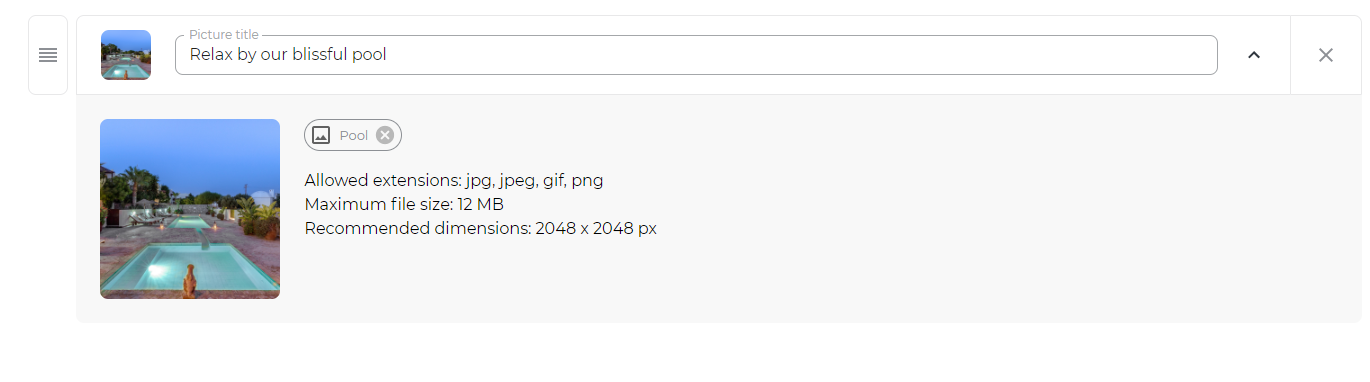
Below is an example list of images. The Gallery should act as a mobile brochure, highlighting all that is wonderful about your property.
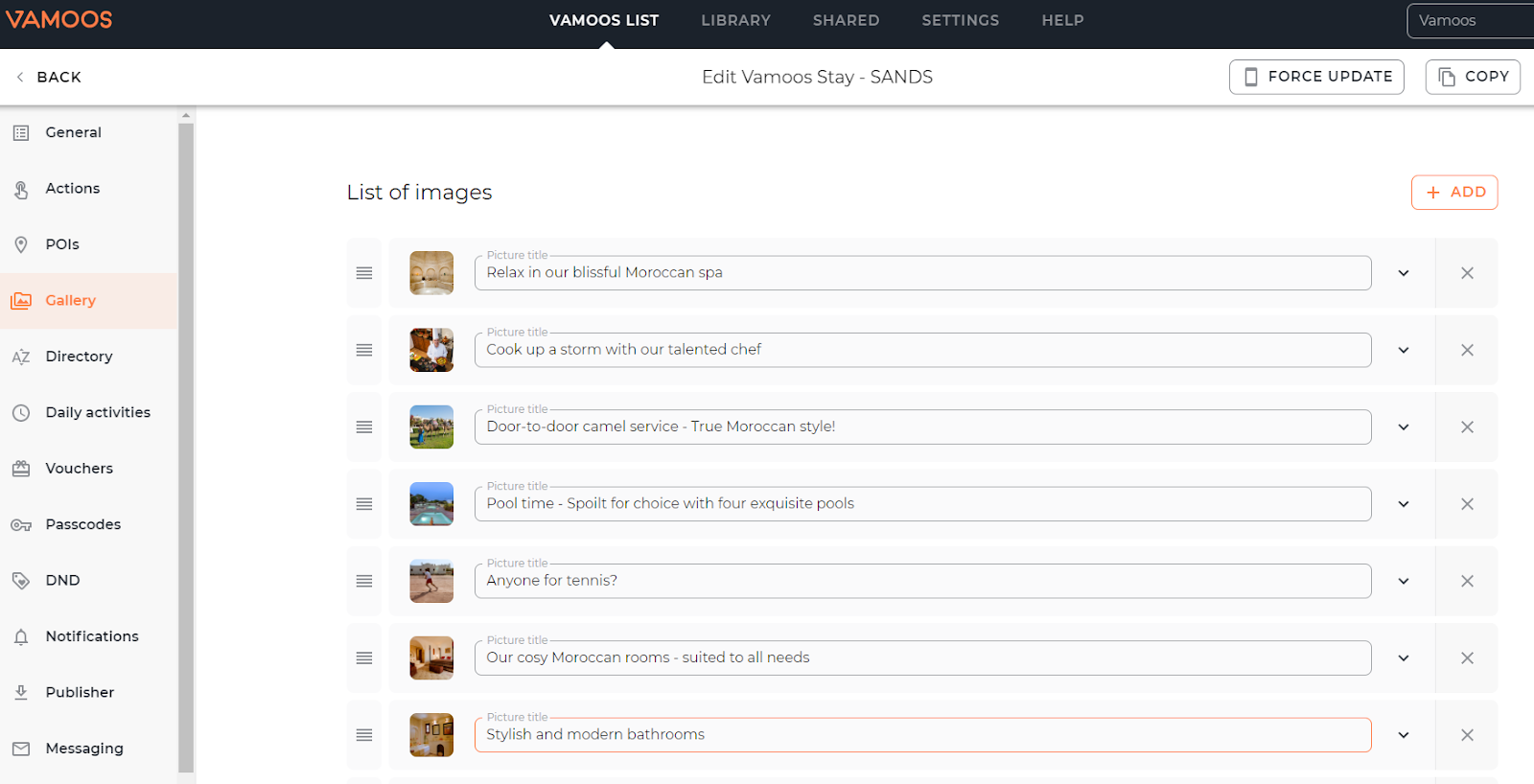
You can re-order your images using the icon beside each image.
Change the name of The Gallery and Icon
The Gallery can have its name and icon changed in Settings (Black Bar) – Menus and Labels.
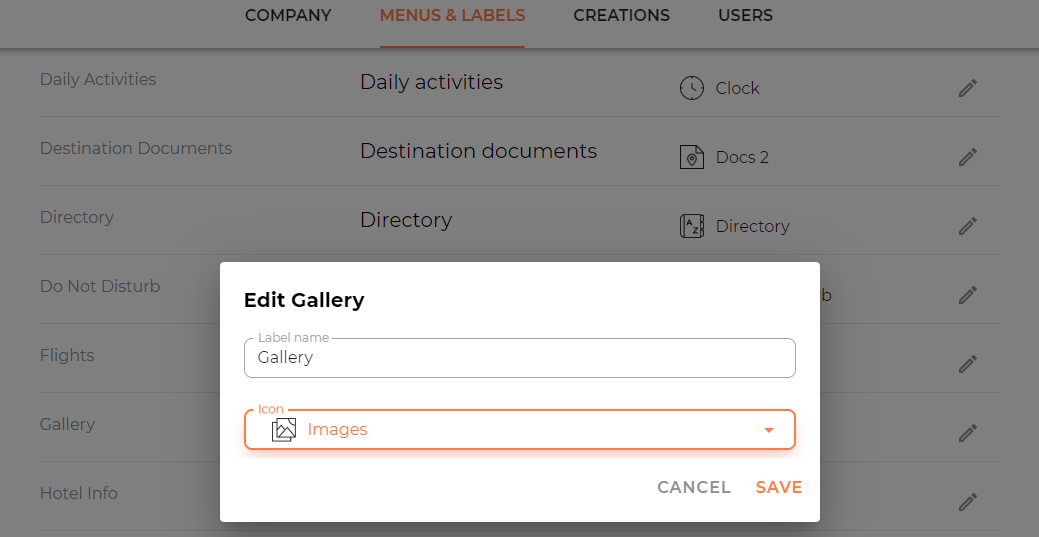
If you have any further questions about this section of Vamoos, you can reach our support team on [email protected].