The Daily Activities section of Vamoos allows you to actively promote the amazing opportunities on offer to your guests.
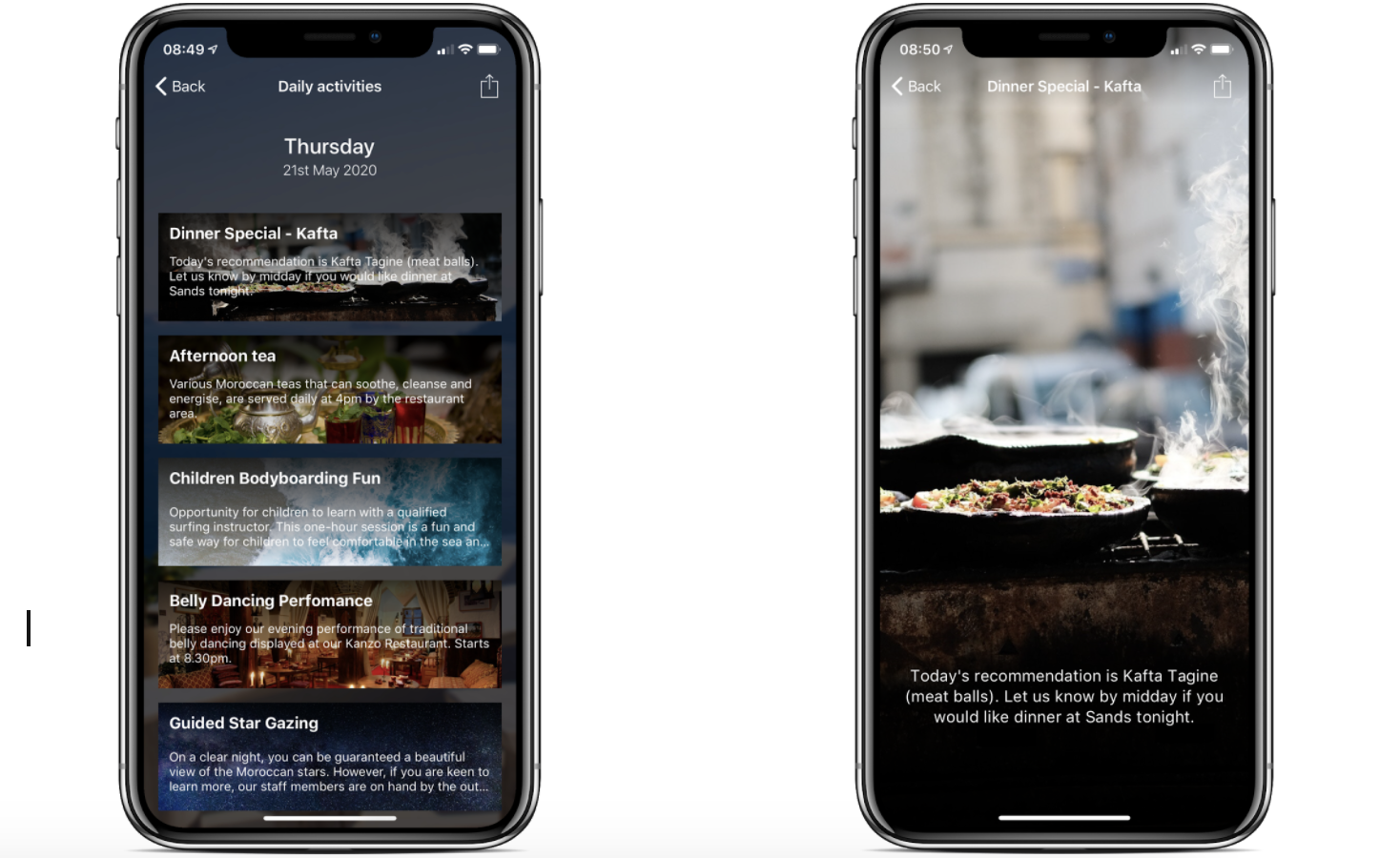
Access Settings
The first thing you need to decide is who can access this information through the Access Settings.
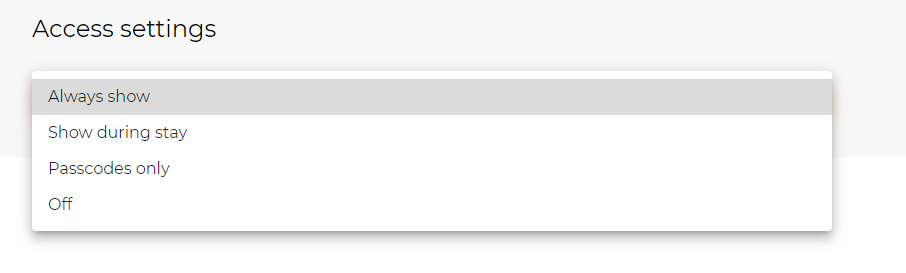
Create an Activity
Press “Add” and then complete the details sheet of what you want to promote.
The one extra field to fill out is to choose what days this activity is available.
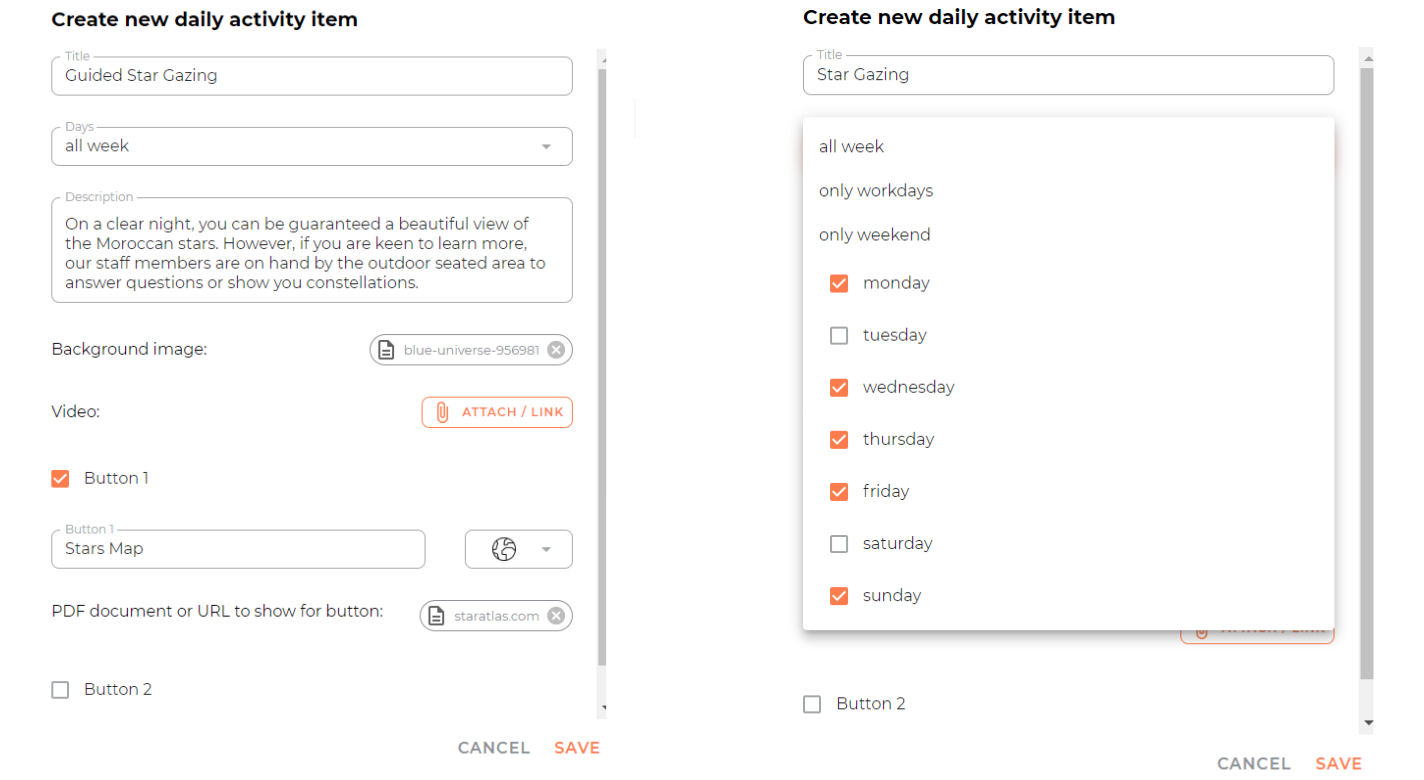
Once created press “Save”.
After you have added your Activities your Activities List will look like the below. On the list view, you can easily edit the days each activity is available along with the activity details to ensure your clients always have the most up to date information. Simply press the Pencil icon to edit.
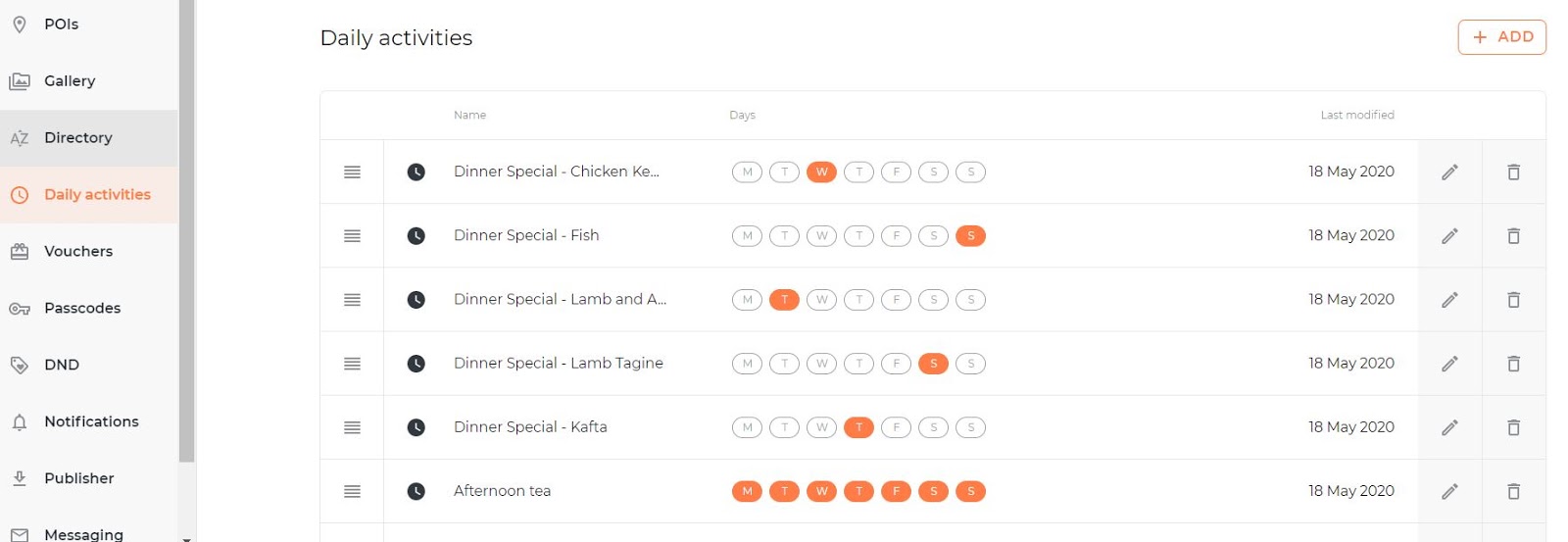
For the user, when they select the Activities icon on their app, they will open on the current day’s activities. They can also easily scroll through to future days to plan ahead!
If you have any further questions about this section of Vamoos, you can reach our support team on [email protected].